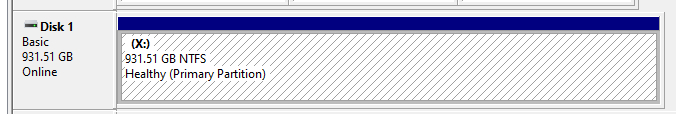New
#1
Recovery Advice Needed
I inadvertently did a big boo-boo yesterday. Somehow I formatted and installed Windows 10 on the wrong drive.
It was a 1TB HDD that was nearly foll of files. So now it shows as empty with about 30GB OS installed.
What is the best way to recover this data. Would love to be able to keep the file structure intact as apposed to randomly recovering different catagories of files (jpg, exe, pdf, txt). Not sure this is possible given the format but would love to try.
What software should I use?
What steps do I do?
I am currently not using this drive at all as I wait for a good method for recovery.
Thanks
P.S. Murphy has done it again as this is the only drive I had not backed up!


 Quote
Quote