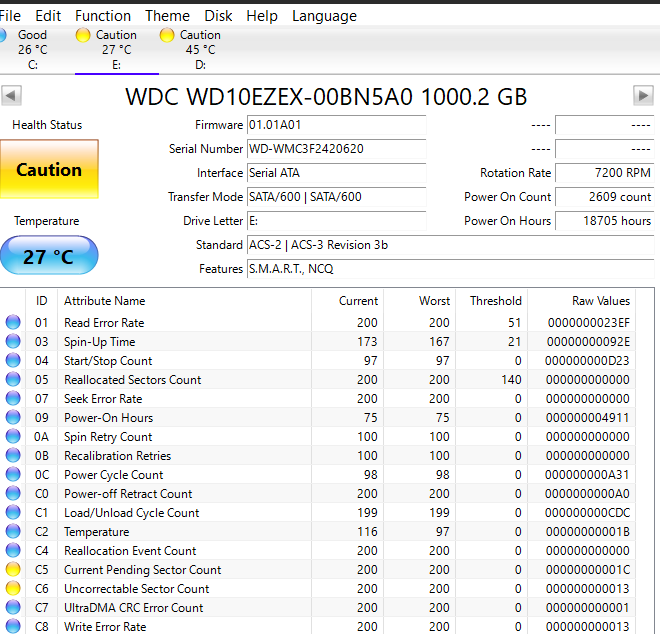New
#1
Macrium Reflect backup aborted.
Went to backup my Wife's PC. She has a Windows 10 SSD boot drive and a 1TB drive for programs and data.
The SSD backed up but when Reflect went to start writing to the backup drive it threw an error.
Backup aborted! - Unable to read from disk - Error Code 23 - Data error (cyclic redundancy check).
I ran chkdsk /r on the storage drive E: It found a few bad clusters and replaced them.
When chkdsk went to the stage 5. it aborted with an "unknown error has occured"
I tried running Reflect again, this time making an image of the SSD C:, then I tried to backup the E: drive again. This time Reflect aborted with an MFT corrupt - Error code = 6. Please run 'chkdsk /r'
I ran chkdsk /r again. This time it completed stating that it found errors and corrected them.
When I ran Reflect again I'm back to the Backup aborted! - Unable to read from disk - Error Code 23 - Data error (cyclic redundancy check) error again.
Any thoughts on what I can try next?
Before I mess with the drive any further, I tried running a Windows file backup. It got pretty far into it but then threw an error... Backup encountered a problem while backing up file E:\Users\kelly\AppData\Local\Microsoft\OneDrive\21.245.1128.0002\vcruntime140.dll. Error Data error (cyclic redundancy check). (0x80070017))
Is there a way of getting around that error so I can back it up properly?
Now, I'm trying to simply copy all the files to another drive. I hope it will let me ignore the offending file and carry on. Since this drive is failing, if the copy works, should I just be able to copy everything back over to a new drive.


 Quote
Quote