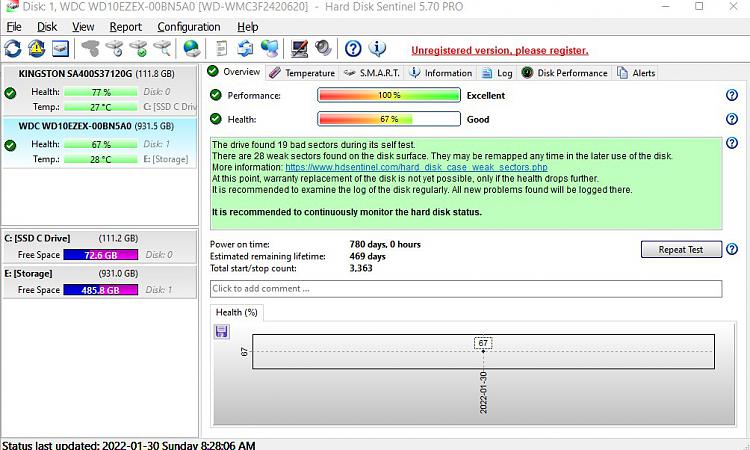New
#11
Macrium Reflect backup aborted.
-
-
New #12
Do you have a previous recent disk image of the failing drives?
If so, concentrate on recovering critical and recently changed data to a good drive.
Basic principle- don't write to or use a failing drive before you've recovered as much as you can.
As recommended above: Hard Disk Sentinel is excellent.
For the future: to help to avoid/reduce the impact of this: have e.g. Crystal Diskinfo (free) running in the background, set to continuously monitor your disks against set trhesholds and alert you to degradation.
And of course regularly and routinely use disk imaging, which as, you've discovered, verifies the integrity of your imaged data.
-
New #13
Hi @imaddicted2u
1. As indicated by steve108, please provide a Windows Disk Management screenshot with only the 12TB external drive plugged in. Follow the guidelines here, How to Post a Screenshot of Disk Management. ( Do hide Console Tree and Action Pane, resize the columns, drag the disk map seperator up so that we can see all drives and information..)
2. Both the 1TB internal drive and the 12 TB external drive that is used as destination for the backups seem to be faulty. Now get another External HDD ( immediate). and backup the 500GB SSD system disk using Macrium Reflect. ( If the 12TB external Drive indeed proves to be bad with lot of bad sectors, all data in bad sectors is already lost and your backups in it corrupted. No back up is really a backup unless the backup is saved to two different media/locations.)
3. I believe that the 1TB internal drive contains only data like installed programs ( *.exe), and other personal data with the programs themselves installed in the system drive and no system files had been shifted to the 1TB drive, This data should always be backed up 1:1. No imaging. Copy all accessible data in batches to a folder named Data in the new external drive.
4. We may start toubleshooting and recovery process only after this. But nothing is guranteed.
5. Immedately you can provide the screenshots of Hard Disk Sentinel which will show the status of your 12TB and 1TB drives Hard Disk Sentinel Trial version - HDD health and temperature monitoring
.
-
New #14
@jumanji
I'm going to pump the brakes on this a little. I managed to get a file by file backup completed and stored on the 12TB drive. Since that drive has errors too, I don't want to risk further damage by trying to chkdsk it. When I get the new SSD I ordered and get the backup restored to it, I'll do a better job at the diagnostics.
With the Macrium image backup failing, I tried a file by file Windows 7 backup and restore.It got to about 38% and failed. Next I tried a simple file copy of the drive to the 12TB drive. It got around a third of the way through and just stopped with no errors. Filename showing in the progress window was "Watchdog".
In a last effort to get a backup (should have done it first) I activated the 30 day trial of Macrium Reflect so I could use it to try a file backup and...Success...
It was very fast. Reflect identified the offending files and skipped them. Transfer rates were as high as 1.2GB to the USB 3.0 12TB drive enclosure.

Note that I mentioned "Watchdog" the first error on the backup was...
The system cannot find the path specified.: E:\Program Files\NVIDIA Corporation\Display.NvContainer\plugins\LocalSystem\Watchdog\*
There were quite a few other errors, most of them related to Onedrive...
This one is a little concerning, since the recycle bin is empty...I had run a full Defender virus scan and it found 3 trojans but none were related to the file in the error.
Operation did not complete successfully because the file contains a virus or potentially unwanted software.Error Reading: \\?\GLOBALROOT\Device\HarddiskVolumeShadowCopy1\$RECYCLE.BIN\S-1-5-21-1481733323-456120885-4255570850-1002\$RUHIRZC\Password is ___1234_Setup.exe
And...it found another virus file. The Defender scan had said it removed but seems it didn't...seems Macrium was smart enough to not allow the virus containing files to be copied to the backup.Other errors were related to Onedrive...here is an example...there were 18 of those type errors, I think they are all related to her Sims games.Error Reading: \\?\GLOBALROOT\Device\HarddiskVolumeShadowCopy1\Users\kelly\AppData\Local\Packages\microsoft.windows communicationsapps_8wekyb3d8bbwe\LocalState\Files\S0\4\Attachments\Amazon-Service-Center[596].docx Operation did not complete successfully because the file contains a virus or potentially unwanted software.
Macrium Reflect reported:Error Reading: \\?\GLOBALROOT\Device\HarddiskVolumeShadowCopy1\kelly\Documents\Onedrive\Kelly's Stuff\Kelly's Stuff\Kelly's Stuff\Passions\Passions\Harmony\Harmony\Passions-DESKTOP-J5LMQQ7-5\Passions Julian_Theresa Tabloid TV Movie Props_files\Passions SCANDAL MAGAZINE TV Props_files\Passions Ethan's SCANDAL MAGAZINE TV Props_files\like.html The cloud operation is not supported on a read-only volume. I/O Performance: Read 4.1 Gb/s - Write 1.6 Gb/s
I guess I'll need to do more in the Virus/Trojan scanning area and once it's clean, do you think I should run chkdsk /r on the E: (1TB) drive again? Any other suggestions?
Thanks to all for your helpful comments!
-
-
New #16
-
New #17
I had exactly this experience with a HDD- fine when I imaged it previously, Next time very much as you show.
I transferred the data (it was data only) and replaced it.
By way of an experiment I reformatted it: HDSentinel reported an improvement. I chose not to rely on it after that though.
See too my post above (unacknowledged).
-
New #18
-
-
New #19
@imaddicted2u
The fact that you have started using Macrium Reflect just now says that you really do not have a backup of your System disk much less a backup of your data in the 1TB drive.
Both the disks show there are bad sectors.
Your first priority will be to remove all malware in your system.
Download and run the free version of Malwarebytes.
Once the system is clean, I would recommend that you do a low level format of your 12TB external disk using HDD Low level format Tool. That will write zeroes to all sectors. All data in 12TB disk will be wiped. Shouldn't really matter , since you have nothing worthwhile on it right now (or you can copy all data in it to a new drive and then do the low level format)
Once low level format is completed ( which will take a longtime it being 12TB), initialise it as a GPT drive and do a regular full format. Full format will check for bad sectors and remap those if possible. Full format will again take a long long time. After full format, Check with Hard Disk Sentinel and Crystal Disk info. If no bad sectors are reported you can use it for backup. If bad sectors are still reported, as dalchina said it is better not to rely on it for backups. Buy a new drive. (You can use the 12TB disk for non-critical data which you can afford to lose.)
First backup your system drive using Macrium Reflect.
For backing up the "all data" 1TB disk You can use Syncback free . Create a 1.2 TB partition on the backup disk and use it as its destination. As I said earlier all data in the bad sectors is already lost. So some files may be corrupt. After backing up all data that can be copied, you can try chkdsk /r.
Malwarebytes: https://www.malwarebytes.com/solutio...s-10-antivirus
HDD Low level format Tool : Download Windows Executable (works without installation): HDD Low Level Format Tool ver.4.40 from
HDDGURU: HDD LLF Low Level Format Tool
CAUTION: When using this tool make sure you select the correct disk to wipe - Your 12TB Seagate drive and not your 500GB system disk, not your 1TB data disk
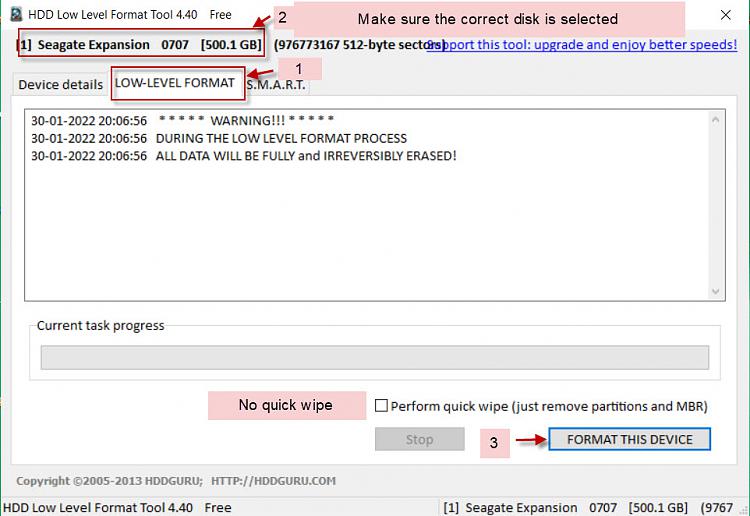
SyncBack Free: SyncBackFree - free backup software for WindowsLast edited by jumanji; 30 Jan 2022 at 10:17.
-
Posts : 5,048 Windows 10/11 Pro x64, Various Linux Builds, Networking, Storage, Cybersecurity Specialty.
Related Discussions


 Quote
Quote