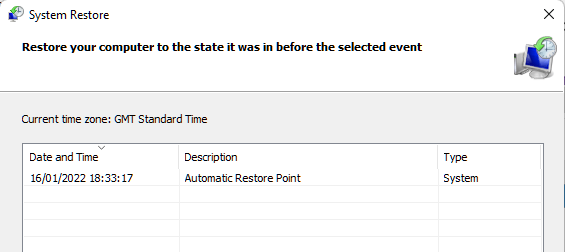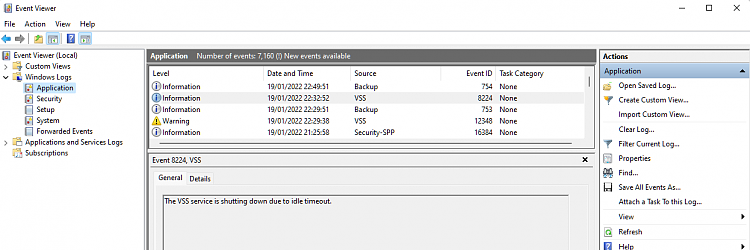New
#1
Both System Restore and System Image Stopped in December
That's basically the gist of my question. My last System Restore point is Dec 19, 2021. My task Manager shows it should be backing up daily at 2AM. And my external hard drive shows last System Image back in December also. Believe me, I have given it a lot of time. I'm not just letting you guys do all the work. So, can anyone help?
OOOOOOOH, I hates coconuts!
Dave
I'm pretty sure I'm running Windows 11, not 10 by the way.
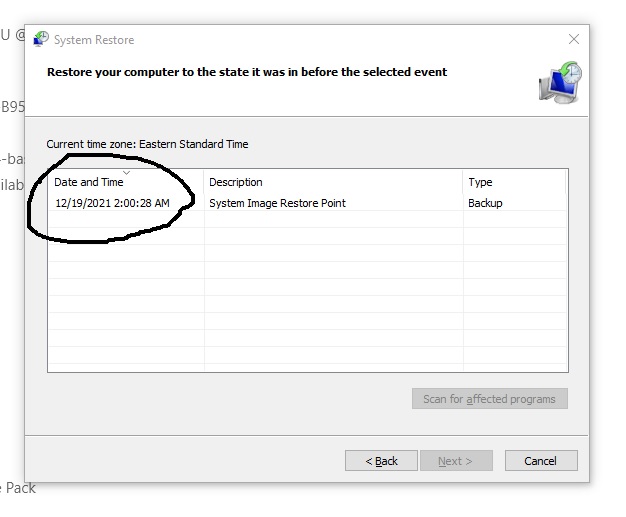

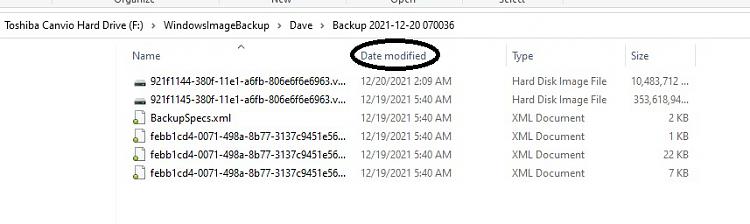


 Quote
Quote