New
#1
What is included in Windows system image back up?
Edition Windows 10 HomeVersion 21H2Installed on 30/12/2021OS build 19044.1415Experience Windows Feature Experience Pack 120.2212.3920.0
hello
i would like to know precisely what is included in a system image backup? I have come across various posts in Google which appear to differ considerably.
I am accessing the backup function via the control panel. I have the latest Windows 10 home edition and is fully updated
I see the following when i click on backup and restore window7
when i then go into change settings, I see the following
Does choosing 'Let windows choose' include all my apps and personal data? Also if i set the back up to repeat once a day, does the available space on the target hard drive get smaller and once there isn't any sufficient space for the next system image backup, does windows automatically delete the oldest image? Or does it just stop the backup process?
I have come across another option within the settings where windows replaces the previous system image with the latest.
Please help me understand.
thanks

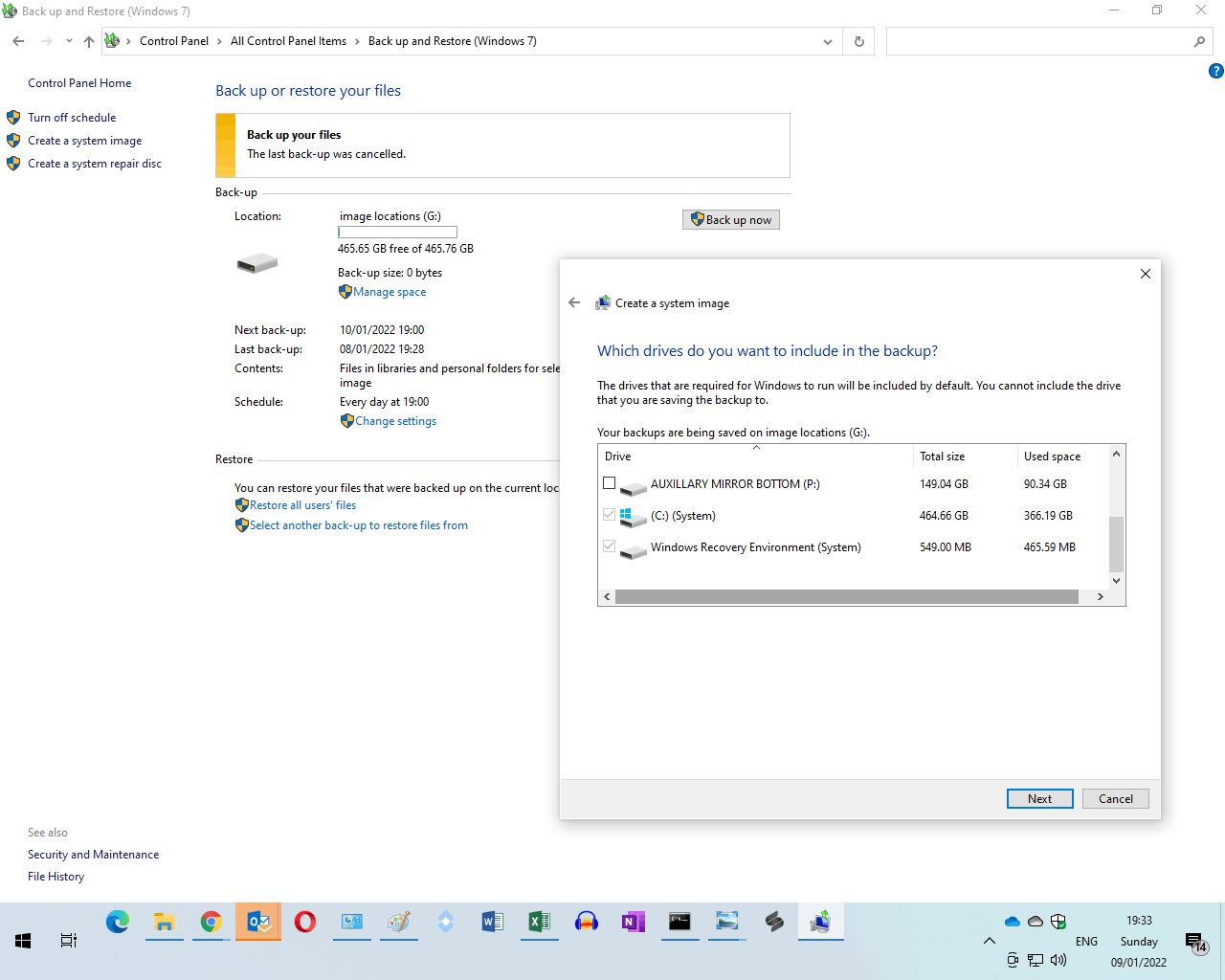
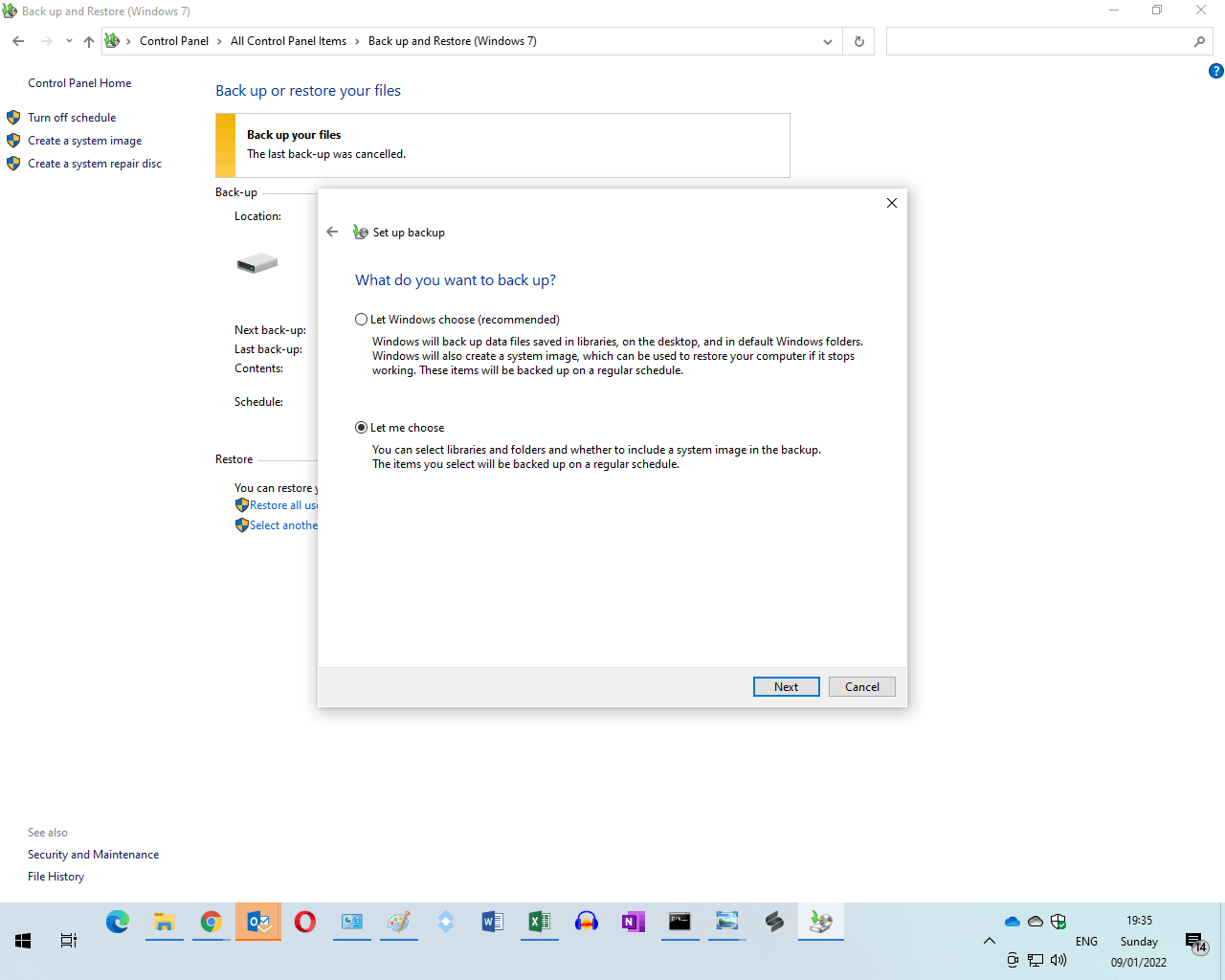

 Quote
Quote