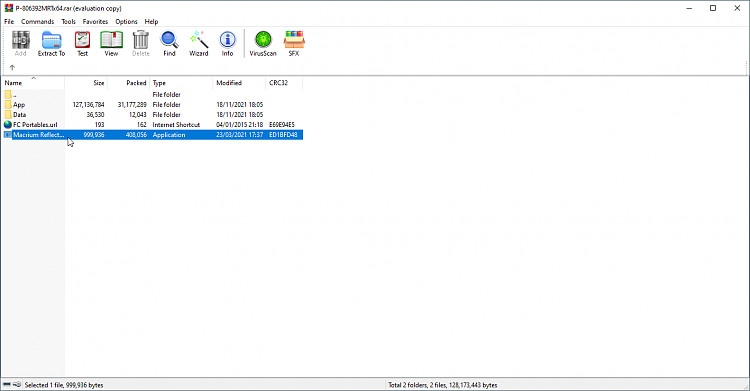New
#1
A Macrium Reflect Boot USB issue
I've used this app since the early days of XP. Its easy to use, fast and reliable.
However, with (probably) 7.3 I started experiencing one small issue.
(I don't recall which exact version or build no. was installed when this issue first started.)
When I boot using the bootable USB, Macrium loads until the process hits 'loading
networking...' the activity bar sweeps a few times then stops and just hangs there -
seemingly frozen -- for 97sec before proceeding with no further issues.
I generally rebuild the boot media after each upgrade and under Advanced settings
specifically UNcheck the option to use Wifi since all my images are local. Still I
get the hang at ' loading networking...'. I even tried renaming the Wifi folder on the
usb stick ... and get the same delay.
Current version is 'Macrium Reflect 7.3.6391'.
Any ideas why this is happening -- and how to prevent it?
Many thanks.


 Quote
Quote I use some software not created by me in this post. I've made the download link direct to avoid the many ads on the page the download was originally on, and scanned it for viruses in VirusTotal, so everything should be good.
I use some software not created by me in this post. I've made the download link direct to avoid the many ads on the page the download was originally on, and scanned it for viruses in VirusTotal, so everything should be good.