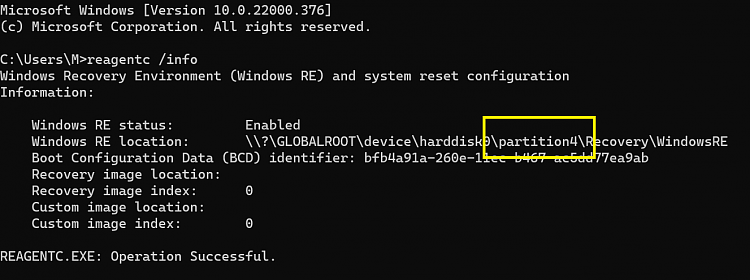New
#1
Macrium shows a red partition
Macrium shows a red partition when making a backup of my new SSD , with four partitions on it.
Its a brand new installation of Win11 , latest ; 21H2 22000.376 , on a new PC.
The OS is on the SSD , not the red one , but one of the other three is red .
Any idea what this means ??
Windows runs fast , no problems , never seen this before with my Macrium resque-media !


 Quote
Quote