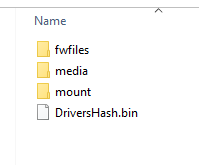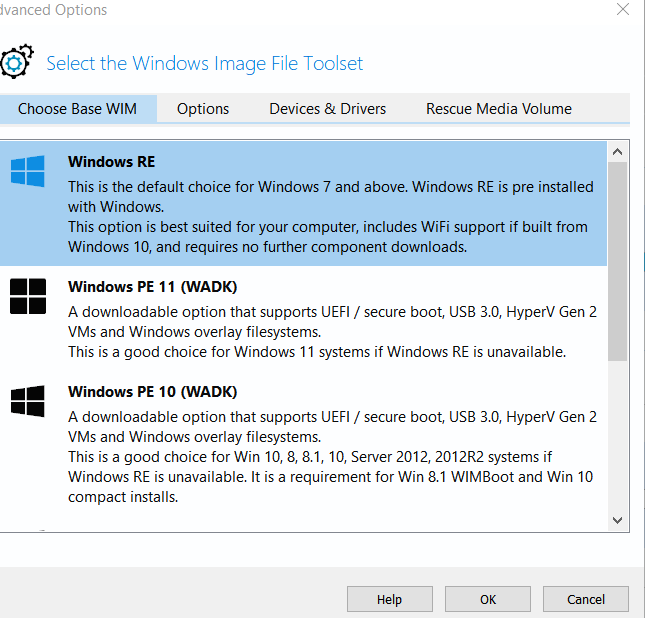New
#1
Macrium Reflect Rescue Media Issue (WinPE WIM)
Hi everyone,
So, last week, I finally upgraded from Win7 to Win10 and everything seems to be going smoothly... apart from the very first thing I did, which involved installing Macrium Reflect and creating Rescue Media.
A few days later, I discovered that the USB drive used to save the Rescue Media was faulty. I didn’t think it would be an issue to create another copy on a new USB drive, but now Macrium Reflect keeps showing the following error messages whenever I try to do so:
“WIM file not found”
“Failed to generate WinPE WIM: Failed to create the staging area”
I tried disabling antivirus but no luck. I also removed the Macrium Reflect boot menu option but I'm still having problems creating a new copy.
If anyone has any ideas on how to resolve this, it'd be much appreciated.
Thanks.
Windows 10 Home / Version 21H1 (OS Build 19043.1348)


 Quote
Quote