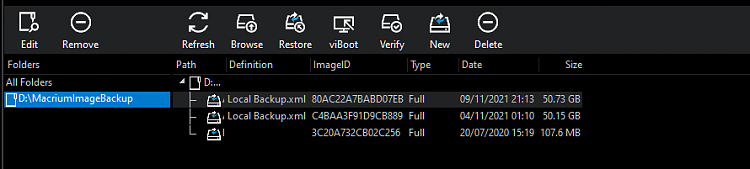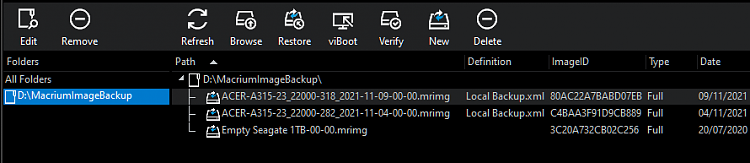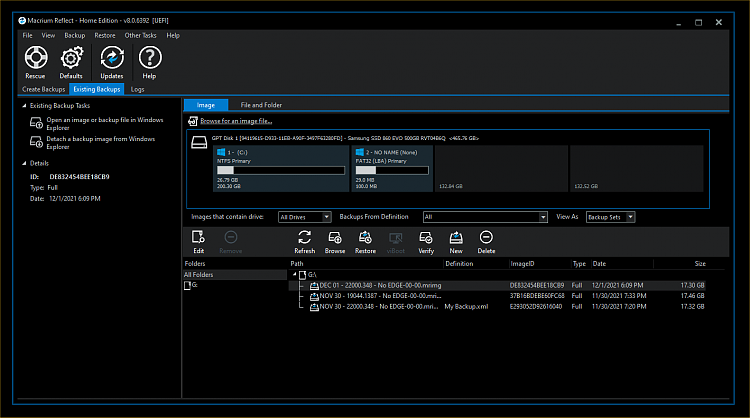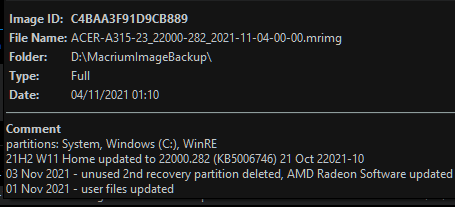New
#1
Weird little Macrium Reflect problem...
OK... when I click "Existing Backups" tab at top left, in the main Macrium window, I'm not see the "File Name" of my backups on Windows 11.
I DO see the "File Names" of my backups, on Windows 10 in the main window of Macrium Reflect. I also see the "File Names" of my backups (in Win 10 and Win 11) on the drive where I store my backups, and when using the Macrium Rescue Media.
Where I used to see the "File Names" in the main Macrium window, while in Windows 11, I now see only the "Image ID".
This just started happening in the last week or two.
Main Macrium window in Windows 10...
Main Macrium window in Windows 11...
I can't see any way to change the column headings. I've even exported Macrium's settings (on Win 10), and imported them to Macrium on Windows 11.
Everywhere else, including the Rescue media (Win 10 and Win 11), I can see the backup's "File Name".
This includes the drives where I store the backups.
For example...



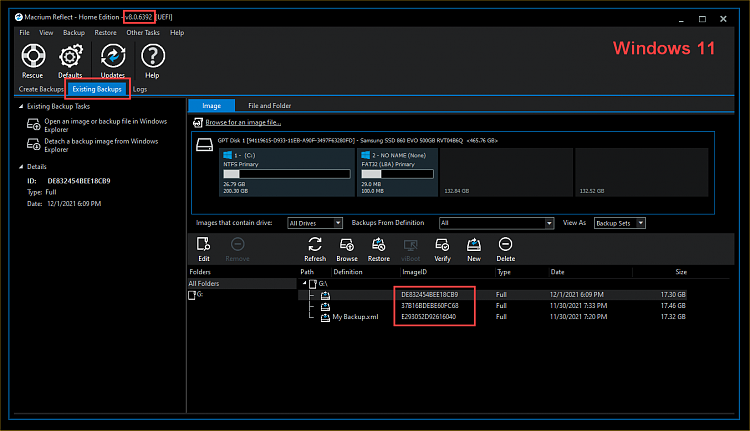

 Quote
Quote