New
#1
Unable to Find Recovery Environment after boot device change and mod
Hello! I am having troubles using system restore and system reset.
I get this error when attempting to use system restore:
As you can see here, I get the message: system restore encountered an error. please try to run system restore again (0x81000203)
And on system recovery, I get the message: Could not find Recovery Environment
This was discovered today when I tried to restore and reset my pc, after discovering that port 1803 was in use by Microsoft Message Queuing (MSMQ), and needs to be restored to fix an issue with a Server using port 1803
I then discovered this problem, but I think I know the issue:
My new operating system drive, created by cloning the SSD drive in a varient fashion with AIOMEI backup, has two new drives it added. The problem is: The drive for the C: drive is now on the New drive, as well as the System Partition, but the recovery partition is on a different drive altogether.
As seen in the following image, the partitions were split up after being cloned and copied over.
Now, I can't restore.
Is there any way to move the healthy partition over or move the others back?

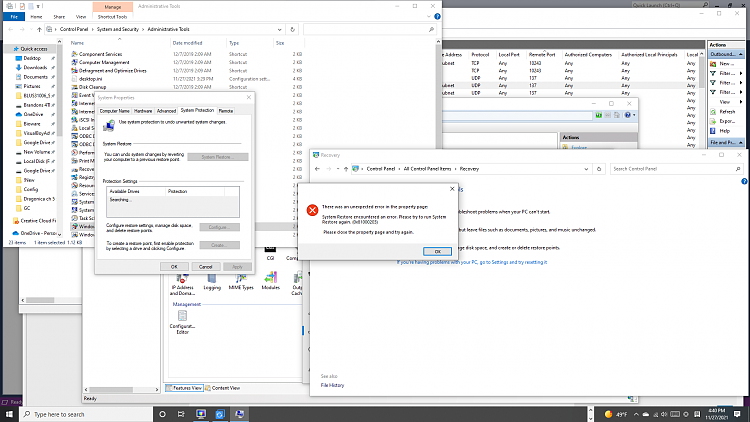
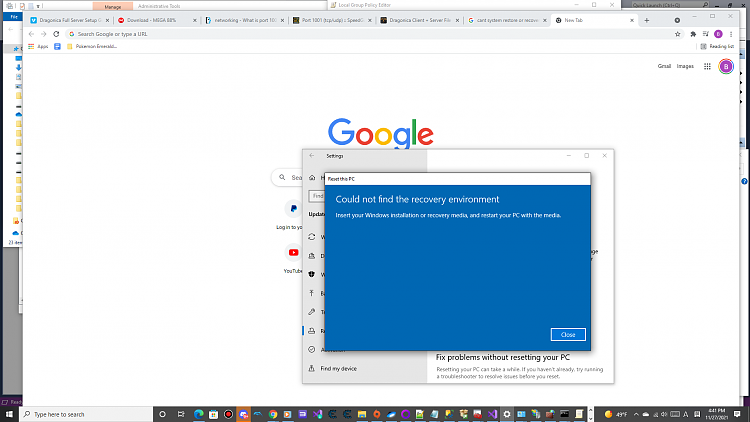
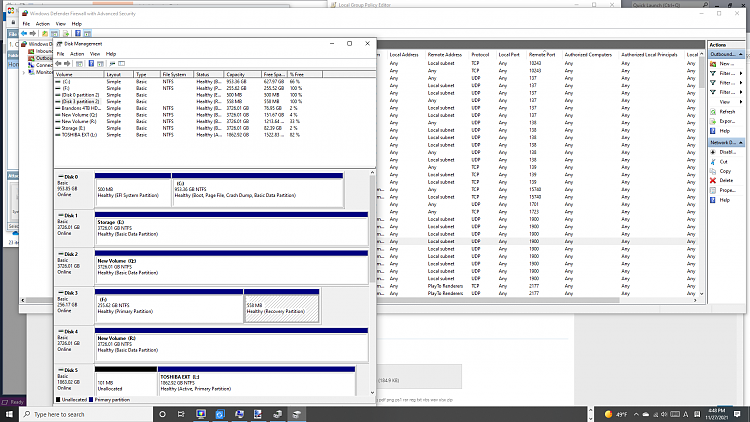

 Quote
Quote
