New
#11
Click on "Image selected disks on this computer". It's on the left. That will do a system image. Leave all 4 selected. Just the C: needs to be selected for subsequent image copies if you keep the 1st image copy.
Click on "Image selected disks on this computer". It's on the left. That will do a system image. Leave all 4 selected. Just the C: needs to be selected for subsequent image copies if you keep the 1st image copy.
The Fat32 partition is your EFI partition, this is the partition that all UEFI systems initially boot from. It is absolutely essential to include it in a system image if you want to be able to restore a system that can boot.
Click 'Create an image of the partition(s) required to backup and restore Windows'. A new window will open with all the required partitions pre-selected for you. This one is actually a Reflect v8 screenshot, but looks much the same in v7.
Note that only partitions required for a working Windows system are selected. Those partitions that are purely used for storing Data and play no part in in the running of Windows are not included. You are free to include them if you wish though.
When you click Finish you'll be given the option to run this backup now, and to save the Backup Definition file. Saving your Backup Definition means you can run it again any time you want, either manually or as a scheduled task. Running from a backup definition also gives you the choice of running a new Full backup, or adding a Differential backup to your current Full backup (a Differential only saves the changes since the last Full image, so can be a much smaller image file). For the paid-for edition Incremental backups are also available, potentially even smaller than the Differential. If you try to use the Incremental backup in Reflect Free it will offer you a 30 day trial of the premium features, at the end of which it will revert to the Free edition.
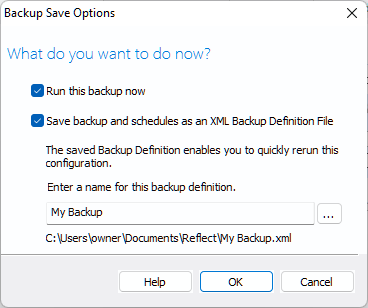
Bree: Asking one more time. to do a System Image, do I leave all 4 boxes checked as you show in the above post?
I created (I believe I have) a system image using MR.
One last question and hopefully I will have all the bases covered.
I created a Media Rescue Disk using MR. Now I want to check and see if the rescue disk will actually boot the PC. With the rescue media disk in the DVD drive, I rebooted the PC. I never saw the option to boot from the CD/DVD.
How do I do this?
Thanks
Exactly how you do that varies from one manufacturer to another. Without knowing the make and model of PC we can't give precise instructions.
Typically you need to bring up a one-time boot device menu when you start the PC, then select the DVD from that. For many makes, pressing the F12 key at start up is the way to do that.