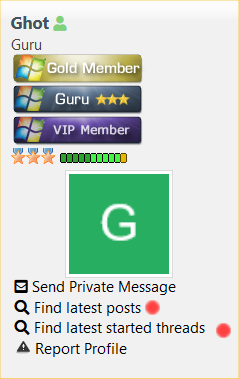New
#1
Restoring System Image with Macrium Reflect
I understand that at some point soon Microsoft will be phasing out the System Image function from Windows. Therefore I am looking at trying to do a System Image backup using Macrium Reflect 7.
Just one question (and I hope I'm not being too na´ve here) - If my Win 10 system had crashed and I needed to restore the Macrium image that I have made onto my external hard drive, how would I get into Macrium if my Windows 10 was not booting up as I understood that I would need to be in Macrium to start the Restore procedure, no???
I am running the latest update version of Windows 10 Home


 Quote
Quote