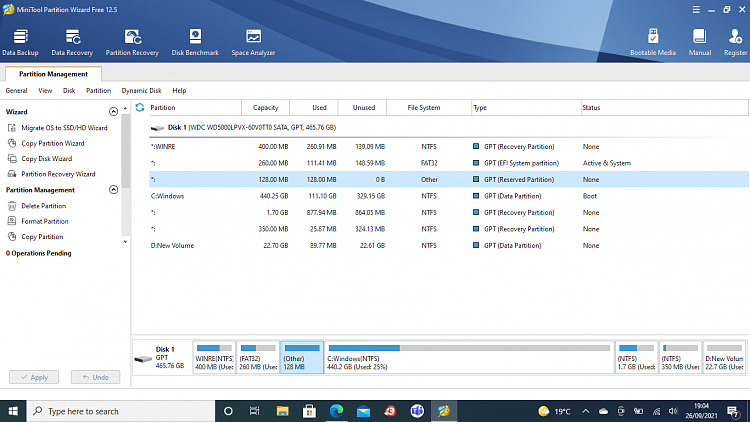New
#1
Number of partitions?
Good afternoon
I've just cloned a Hdd onto an SSD on the HP laptop we've been given by my parents (previously upgraded the memory) to help speed the laptop up. It would appear there are 6 partitions on the hard drive.
I'm presuming other than the main for the OS that these are because my parents still have a profile on the pc and we've added a new one?
Will there be any benefit in removing some of the partitions? I didn't alter any of the sizes originally when i cloned, should i have (yes i should i know) but does it really matter? i can still change them when its installed
will i need to make any settings in the bios when removing the existing and installing the SSD.
thanks all


 Quote
Quote