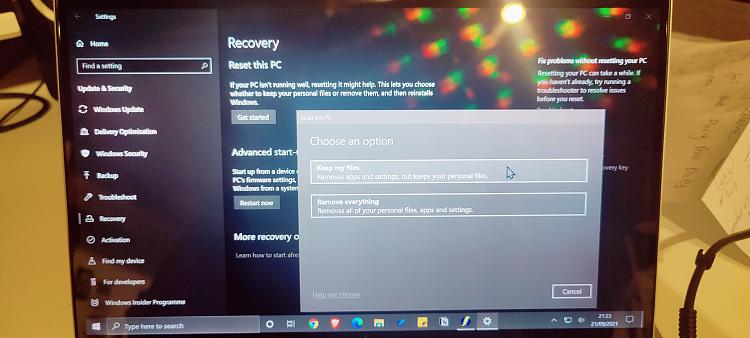New
#1
Please help me , I'm just so confused and upset
Hello people I've been having some serious serious serious serious serious issues with my computer. I mean is a 2021 funky beautiful silver HP laptop with i7 processor and it cost me nearly £2,000.
I've tried posting before nobody's really helped me and sort of dismissed me , it's really upsetting.
Microsoft isn't letting anybody called.
At this point I'm literally willing to pay somebody to call me and help me solve this issue.
Later on when I posted another blue screen of death thread in the other section.
But for now I have been trying to restore my pc but keep getting this error.
As I am typing this , my pc is lopping out in a new blue screen of death.
At this point
I think I'm just gonna reset windows. I can't deal with this stress anymore.

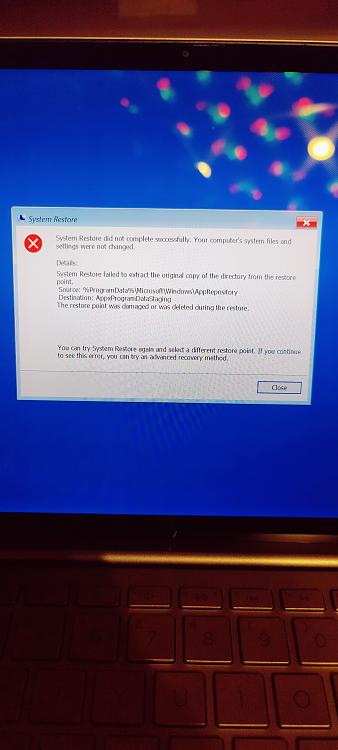


 Quote
Quote