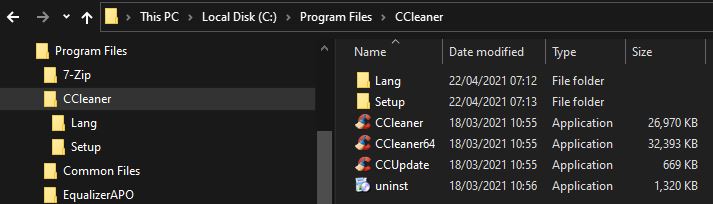New
#11
That may be so in theory (but a lot of the theory is very old, and applies to older-style MFM HDDs and the like). In practice, in this case, it would require (i) the would-be author to develop malicious intent, or pass the laptop on to someone who has that, (ii) the tecnical capability, and (iii) an expectation of useful 'pickings' - a worthwhile financial return.


 Quote
Quote