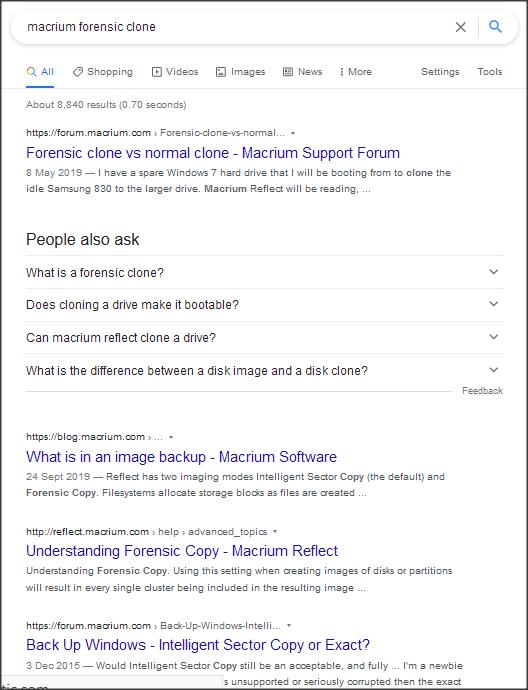New
#1
Copying the system partition without cloning as such?
I need to replace the SSD with the Windows partition on it because it is dying. The problem is that when I try to make a copy of the system, the image fails an integrity check, presumably because the SSD hardware itself is a bit messed up. I've tried using both AOMEI Backupper and Macrium Reflect, but both fail. Unfortunately my previous backup of this drive was several months ago, and even though I haven't got much of my personal files on it, I have installed quite a lot of software, such as VST plugins, since then and it will be a big job to reinstall it all (not an impossible job, just one that will take a lot of time).
Seeing as I can't clone the disk directly, is there a way to just copy all the files to a partition on a new SSD, and then to make that partition a bootable system partition later?
I am using 20H2 and the computer in question uses MBR, not UEFI.


 Quote
Quote