New
#1
Macrium Reflect
I am using the free edition and want to know when using the incremental backup can a system shutdown be automated?
I am using the free edition and want to know when using the incremental backup can a system shutdown be automated?
have you had a look in "advanced options", shutdown....? i'm not using the free version so i don't know if that option is available to you.
yeah, i think that Macrium Reflect free can only do differential backups. i think you have to pay for a license for the full version in order to get incremental.
If you try to do an incremental in Free, it offers to turn into the 30-day trial version. So yes, you can do incrementals in Free, but only for 30 days. At the end of the trial it reverts to Free (which can restore any backups you made using Premium features during the trial). You only get the one shot at running the Trial, you can't activate the Trial again once it has expired..
As for @nightowl17's original question, the shutdown options are not a Premium feature so should be available in Free. In order to do a differential or incremental you first have to have done a Full and saved its backup definition. The backup definition can then be run again as another Full, a Differential or an Incremental (in the 30-day trial). Before running it you can edit the backup definition, you'll find the Shutdown options in the 'advanced options'. This screenshot is from v7 Free:
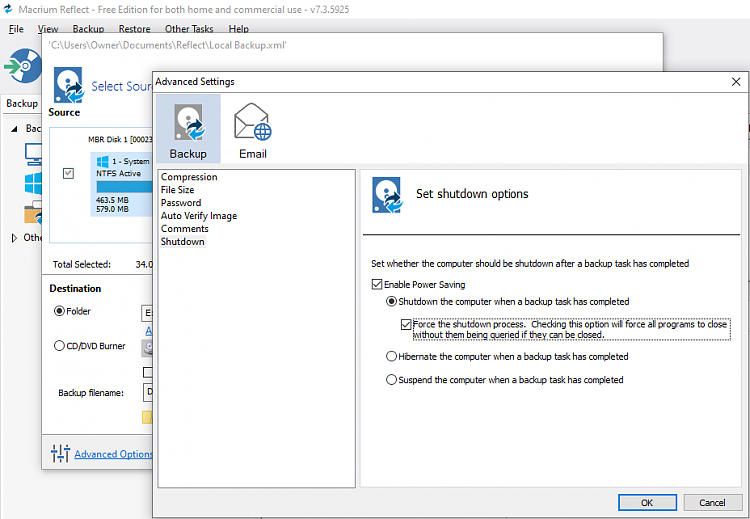
So nobody else has a screen resolution issue on there usb rescue disk ?? Mine only uses 2560x1440 now....
After updating to version 8