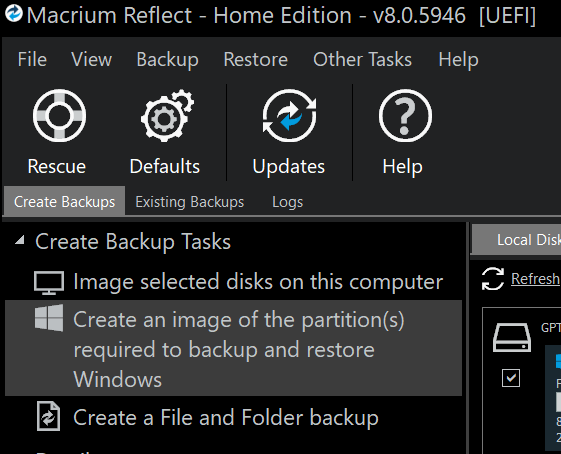New
#11
Aomei Backupper has recently had an overhaul of the UI, and more importantly the actual program setup and use routines, this has improved the usage of the program, in that it allows better editing of the backup schedule, [I personally use the Pro version as I still handle client data, the free version is fine for home use]. The recent changes may not be available on the free version but I am sure they will arrive over time
I also use Macrium Reflect free for handling cloning of OS disks as it works faster than other options, but most of the main software options are usable packages so it's a case of finding the one that works for you, by trial and error
Last edited by Barman58; 04 Jun 2021 at 03:30.


 Quote
Quote