New
#1
Cannot build Macrium stand alone recovery media (V7)
-
-
New #2
I had a similar problem when on MR 7.x. I used the PE option instead.
Also here's the user guide... building the Bootable media starts on page 300.
https://www.google.com/url?sa=t&rct=...k036dxmurQJW-H
Also, here is @Kari tutorial. Part Two is building rescue media
Backup and Restore with Macrium Reflect
Lastly, here is the MacriumRescue PE 7.3.5365 ISO if you can use this...
I made this one on the free version of MR
Dropbox - MacriumRescue PE 7.3.5365 ISO.7z - Simplify your lifeLast edited by Ghot; 29 May 2021 at 05:09.
-
New #3
-
-
-
New #6
-
-
New #8
-
Related Discussions

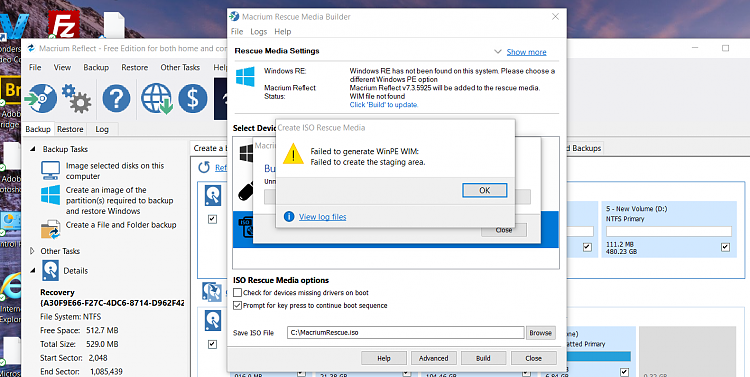

 Quote
Quote
