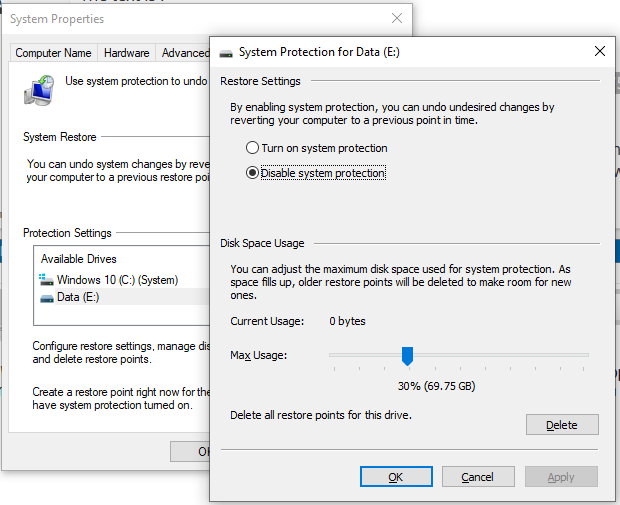New
#1
Matrium Reflect vs. System Volume Information (Solved)
For the past few days, when backing up the D:\ (data drive), Macrium posts a warning, which the log shows that while the backup was successful, the System Volume Information in the D:\ drive cannot be copied. I don't know how long that folder may have been there, as I normally have my D:\Documents folder open. I do go to D:\ from time to time to access non-document entries, but never paid any attention to the presence of the SVI folder if it were even there. There is a SVI folder on C:\ and another on K:\, an external USB hard drive.
How do I either get rid of the SVI on D:, or get Macrium to revert to ignoring that folder?
Last edited by Not Myself; 25 May 2021 at 10:25.


 Quote
Quote