New
#21
OK, here you go then (well, partial evidence): I don't use SR, but started it earlier today and created a manual point. That showed up in the SR configuration screen as using 44MB. I don't have a screen-shot (I said it was partial). I did install ShadowExplorer 0.9, but it doesn't show the size of the RP, it just lists the 'snapped' files - which includes most Windows folders AFAICT. It does, for example, show my 3GB pagefile.sys file - so we can be sure that SR hasn't actually 'saved' that in any meaningful sense - and nor any of the other files, or so I believe.
I then booted Win10-XPE from a USB stick, and that showed the SVI folder occupied some 512MB - XPE can open the folder, presumably bacause my normal W10 is not protecting it. I then waited a while, and after doing nothing much the SR config screen showed it was using 291 MB. Note that this is still for a single RP. I then removed a bit of software (~70MB worth) and SR config went up to 295MB (I know, it doesn't add up). Booting to W10-XPE showed the 'true' size was now 516MB.
Then I did a disk cleanup on C: and it removed ~1GB, based on the change in used space. After that, SR-config showed usage was 612MB - at last, a screen-shot:
Attempting a restore (not done) confirmed there is just the one RP there:
and finally running Wiztree under W10-XPE shows that real usage has gone up to 1.1GB:
I can confirm that it is the {c2fc...} file that has grown. So at present I stand by my earlier post, where I speculated that the SR point will keep growing as stuff is changed. FWIW, when I checked the 'scan for affected programs', it did indeed show the name of the program I uninstalled. I will keep SR running for a while, in case anything interesting happens...
Martin the inquisitive
- - - Updated - - -
Note that Nirsoft's ShadowCopyView shows the 'contents' of RPs (in the same way as ShadowExplorer).

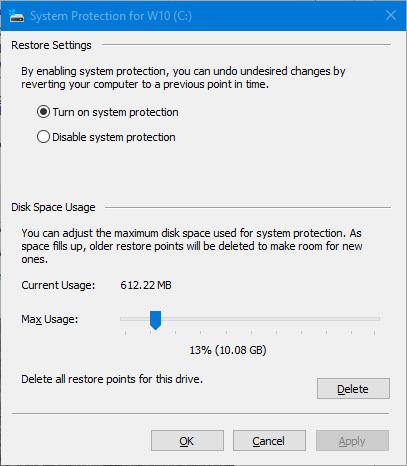
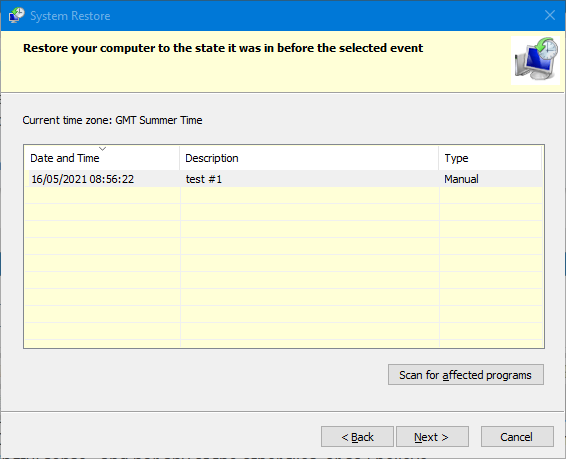


 Quote
Quote