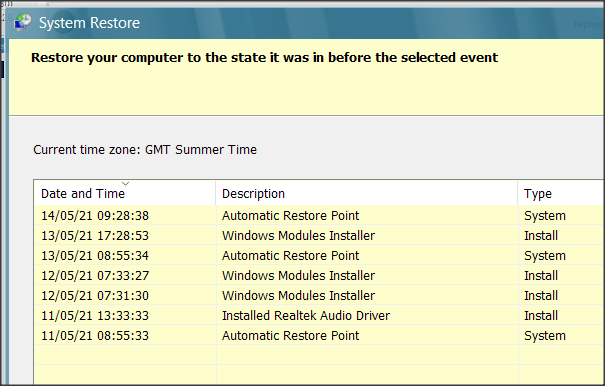New
#1
System Restore - 'Turn on System Restore' is Greyed Out
Hi folks, a couple of wierd problems...
First, pc is not going to sleep when button pressed. It was doing so until the last couple of days which prompted me to run sfc/ scannow. Sfc found some file corruptions and repaired them. This didn't fix the issue however.
So, I thought about doing a System Restore (which brings me to the second problem).
System Restore is turned off!
When I go to configure System Restore only to find that when I go to System Properties > System Protection Tab and click on 'Configure' :
The 'Turn on System Protection' option under 'Restore Settings' is greyed out. It cannot be clicked on.
So, I ran GPEDIT.msc, navigated to Computer Configuration --> Administrative Templates --> System --> System Restore and I looked for a setting which said “Turn Off System Restore”.
I double-clicked this and selected “Disabled”.
System restore is still greyed out.
Ran regedit.exe looking for the following key:
HKEY_LOCAL_MACHINE \ Software \ Policies \ Microsoft \ Windows NT \ SystemRestore.
so that I could delete the values in DisableConfig and DisableSR
However, the key did not exist :
Do I have to create the keys and then set their values to zero??
So, any ideas about how to (a) Get System Restore up and running and (b) sort out the sleep problem (I'll take answers on the System Restore issue first if I may).
PC spec is as per listed under 'System One' in 'My Computers'. OS was a clean install of Windows 10 Pro.
Thanks in anticipation,
Art
Update:
Tried to run %windir%\system32\rundll32.exe /d srrstr.dll,ExecuteScheduledSPPCreation from an elevated Command Prompt after checking that Volume Shadow Copy was running
but got the following error:
Still stuck.


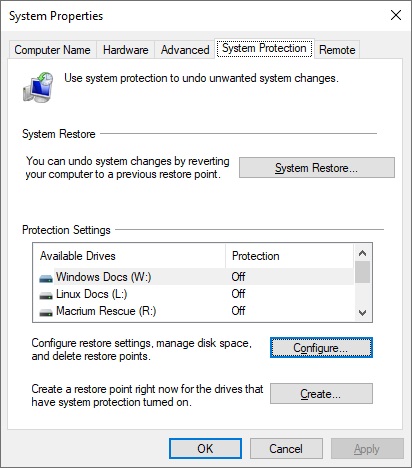
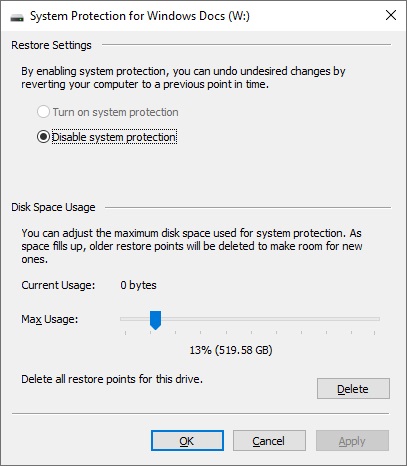
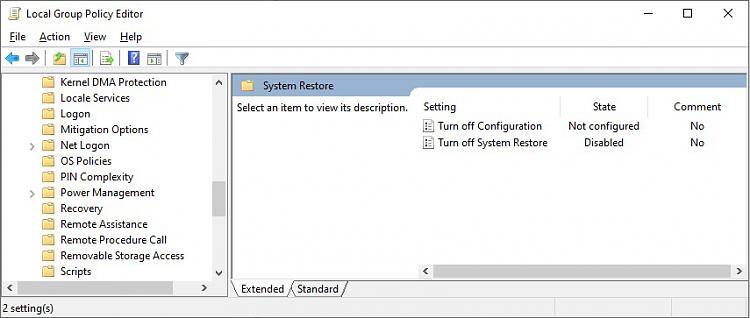

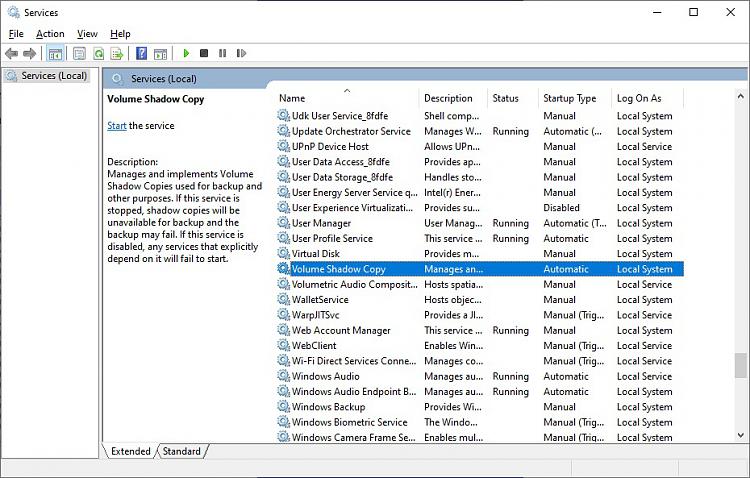


 Quote
Quote