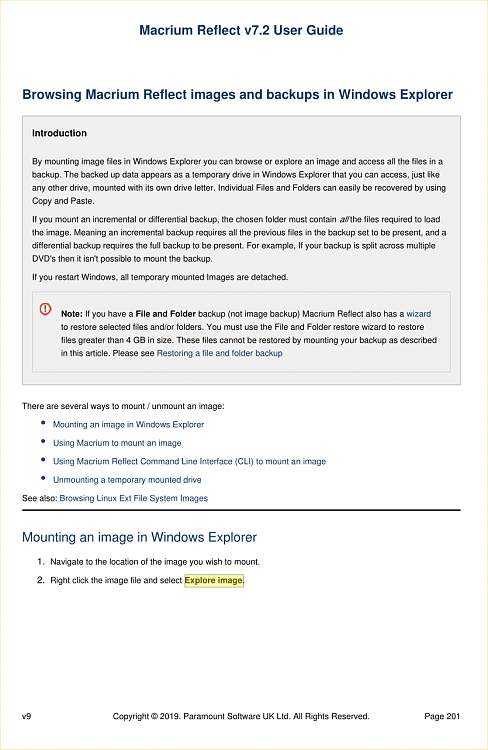New
#1
Misterium Macrium (Solved)
I discovered today that I have several folders and subfolders in Thunderbird that have lost their contents At least one of the folders, which only had two entries, had them on 2May2021.
In trying to find and restore my missing data, I discovered that I am missing much more than the folder contents: When I looked at Restore in Macrium Reflect, I found that the daily backups from 6March2021 until 05May2021 are gone. Given that I see notifications from Macrium every day as to what has been successfully backed up, this lacuna is dismaying.
Just to add to my problem, as I almost never restore anything through Macrium, I found that I don't know how to extract just the desired Thunderbird data from either full or interim backups, and the printed help file is to me non-helpful.
I tried to 'handel' this, after seeing a sign on a business this morning that stated that "panhandeling' [sic] in prohibited in their parking lot. I prefer listening to music by George Frederick Handel, who at least knew how to spell his last name.
Last edited by Not Myself; 20 May 2021 at 13:00.


 Quote
Quote