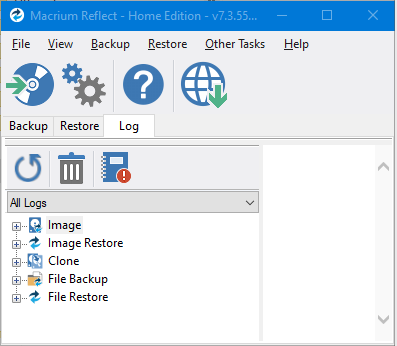New
#11
At the risk of being argumentative, and given that I am, as previously stated, quite confused, one of the folders in question is missing most of its data, but has the two most recent entries.
As far as having a recent Macrium backup, that too is problematic: For reasons that I have NO comprehension about, even though Macrium sends me notifications every day, there is a massive gap in what the file manager shows, starting with 6March2021, and resuming with 10May2021. At least I do have a full backup from 5March, as well as one from 10May. However, the 10May full backup shows that most of the Thunderbird empty folders have no data at all. Why Macrium started to save backups yesterday is a conundrum unto itself.
Thus, I have two major difficulties about which I have little, if any comprehension, and they are related: I need Macrium backups that apparently don't exist, and if I do find any data in the March backup, I need to learn how to transfer that to Thunderbird. There are links to the later in this thread, which I've not found time to read.
Mega Sigh encapsulates my status.


 Quote
Quote