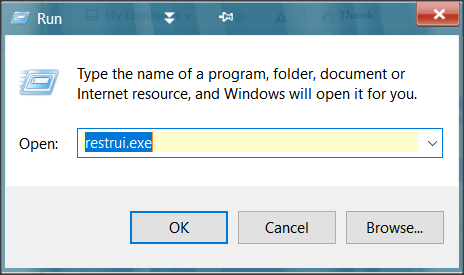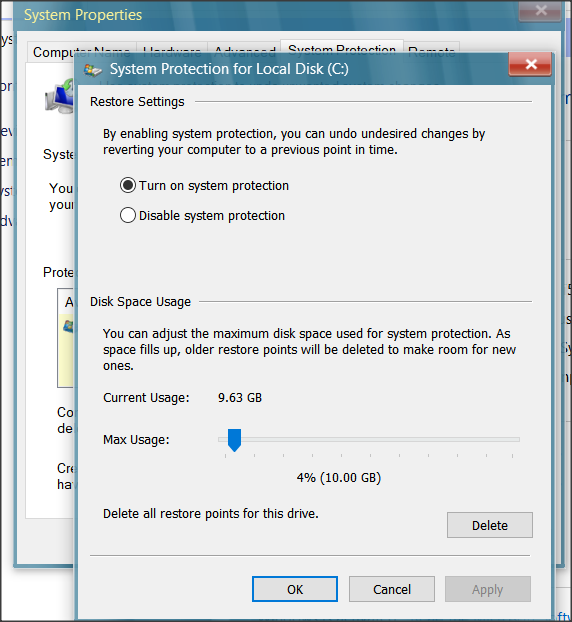New
#1
System Restore issue
Win 10 Pro 20H2
I'll try to be brief.
While trying to resolve an issue with Google Chrome I thought I may have caused and getting no where with my efforts to fix it I resorted to system restore, this solution has very rarely failed for me in all incarnations of Windows I've used.
I can create a system restore point, I can't restore from it, my first attempt at restore I received an error message 0x 800 70005, then 2nd/3rd attempt, see image below.
I read the tutorials here and the many attempts at fixing this issue, undertook and applied some myself to no avail.
I did sfc /scannow, it found some violations and fixed them but didn't fix the restore issue.
I thought sod it ! I will do an Image recovery taken just after I had updated OS to 20H2, about a month ago and at around the same time had created a new system restore point, deleting first any old ones.
The image recovery was successful, ( thank you dalchina and others).
The good thing, the issue I was having with Chrome, disappeared, unfortunately the issue with SR did not.
Before attempting restore again I disable my AV and Malware Bytes free but restore failed.
Restore goes in to this constant " restore and initializing" loop and then a slight change, " restoring registry " and nothing, I have to do a cold boot to return to desktop, ( on/off button has had a real workout ).
Every time I have attempted a fix I have disabled AV and MW.
A couple of applied solutions was to set to auto in the registry some Dwords services, Windows Shadow copy?? and something else, I've forgotten, I also had to look for "System Restore Service" but can't find that,---maybe that's the issue?
I understand through reading, prevailing reasoning suggests SR is not the way to go, is unreliable and not really necessary as there are other means/solutions to restore a system.
I understand that but my reasoning is anything in your armament when the crap hits the fan/windows is a good thing and SR working within your Windows environment is a useful tool and convenient.
I would very much like to get SR working again.
Any advice would be appreciated.
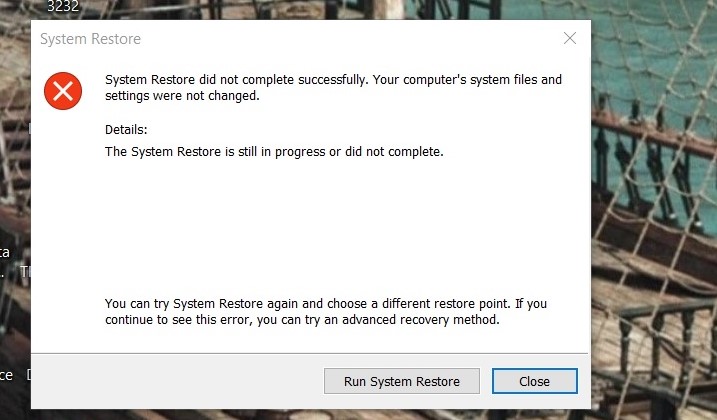


 Quote
Quote