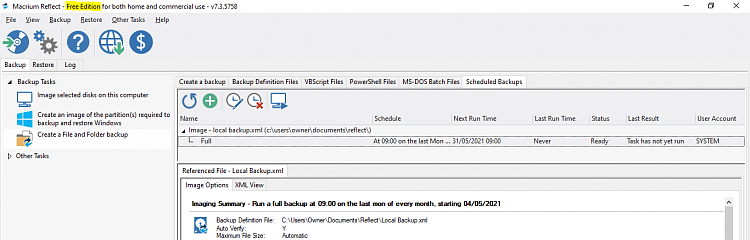New
#1
How can I back up all contents of users or system folders?
Iíd like to get a good Windows app (best it if works with macOS too) to copy the whole contents of a folder (including system files, symbolic links, etc).
Iíve done some frustrating tests with robocopy (I tried all possible switches), WinMerge, Windiff or just drag-and-drop, they either have issues with either system files, symbolic links, offline files etc.
The problem is that, after the backup, I compare both folders and the file count and size will change, so, how can I know everything has been backed up without having to spend time revising the backup?
I wonder if thereís any app for Windows/macOS to backup everything, without having to clone the drive. If the only solution is cloning, whatís a good tool for a computer repair technician (to backup and restore customerís drives, etc), even if I have to pay for it.
I would connect both the source and target drives to separate SATA ports (I heard it's better than connecting through USB, not sure why).
Any advice much appreciated.
Last edited by Frank15; 03 May 2021 at 18:51.


 Quote
Quote