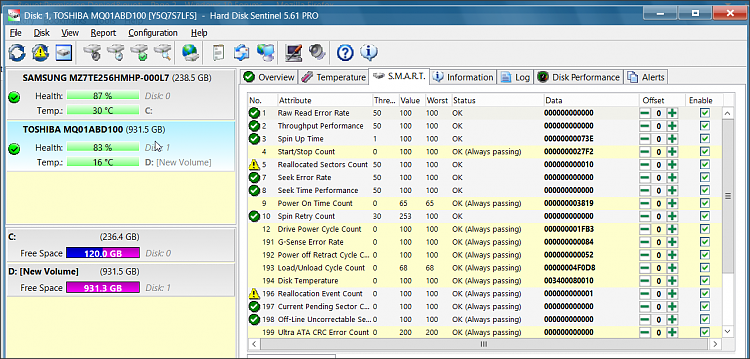New
#11
@Bob1212
Whatever the condition of your Verbatim ext. drive, I would get a new one. They're pretty cheap.
Here's a list on PCPartpicker. You can change the country if necessary at the top right.
Choose External Storage - PCPartPicker
The Western Digital Elements (1TB) for example is $48 in the US.
/edit
External SSDs...
Choose External Storage - PCPartPicker


 Quote
Quote