New
#1
Macrium Reflect question
I've been told I should be doing backups more often. My last one was 1.5 years ago and was a full disk image backup. I heard that a differential backup could be done that would simply update my original backup. So now I did that after looking up directions on how to do it and following them to the letter. But I'm not sure of the result.
My original backup was about 76GB in size. Now I did a differential backup and now have a separate file that's 29GB in size. I was under the impression that the original would simply be changed, so I'm surprised to have a separate file. If I needed to use my backup to restore my computer in the event of a crash, which of these 2 would I use?
Here's a screenshot of what's on my external drive (click it 3 times to see full size):
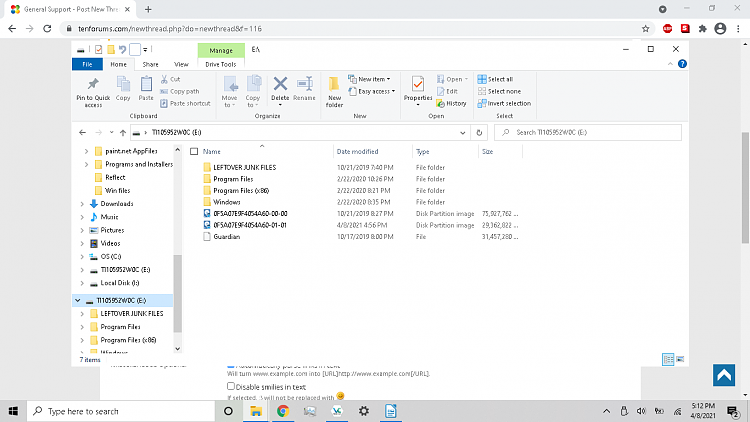


 Quote
Quote