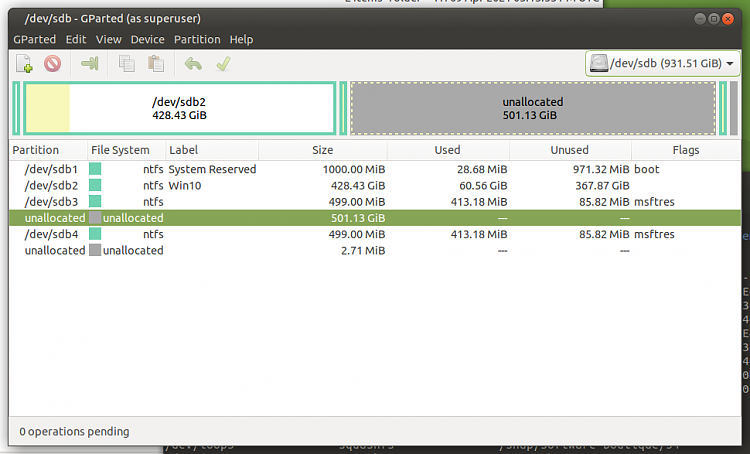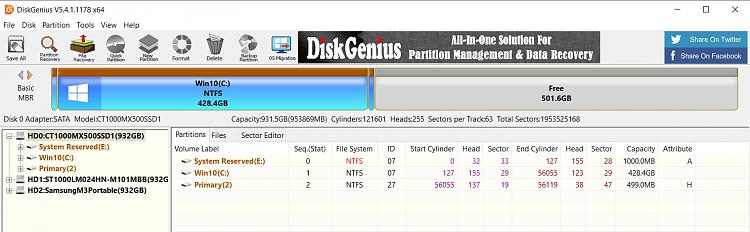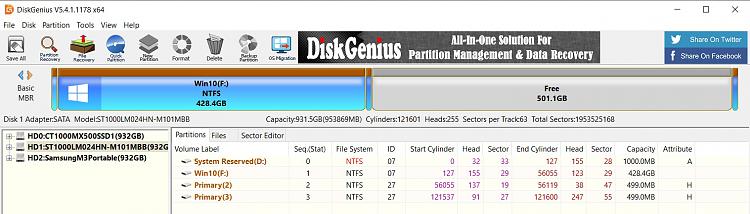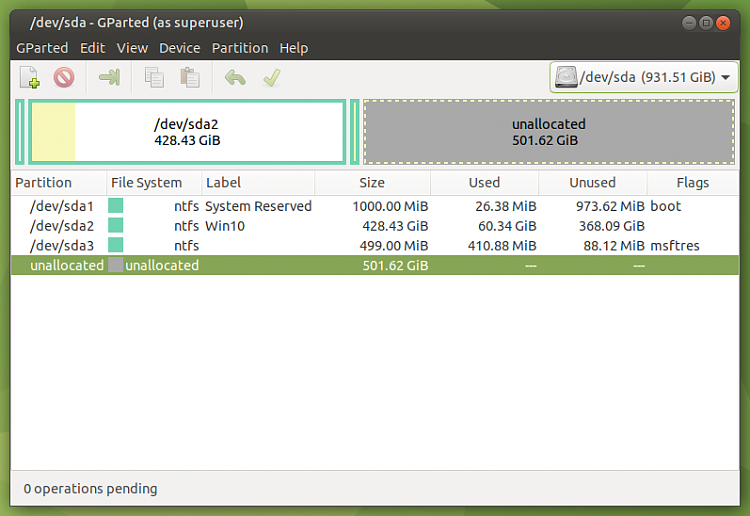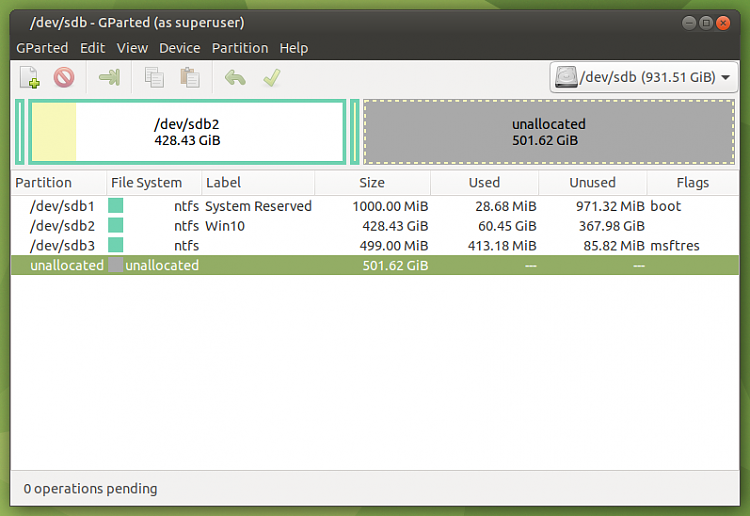@dalchina
Thanks for your advice.
I've got Windows 10 on both disks. I ran your command reagentc /info when booted into both disk and each time it told me that Partition 3 was the "Windows RE location". In the screenshot above partition 3 is the third one in from the left in both disk 0 and disk 1.
I booted into Live Ubuntu USB then mounted the 3rd Partition of each disk then did an # ls -Rl to get a list of the time stamps of all the files in each recovery partition as you suggested. The recovery partition (3rd partition) on each disk contains the same files but the timestamps are not identical and I don't know why.
Here is the contents of the HDD (Partition 3 of Disk 1) from my screenshot above:
Code:
.:
total 0
-rwxrwxrwx 1 root root 0 Apr 9 17:34 HDD-sdb4.txt
drwxrwxrwx 1 root root 0 Mar 24 05:16 Recovery
drwxrwxrwx 1 root root 0 Mar 18 01:17 System Volume Information
./Recovery:
total 0
drwxrwxrwx 1 root root 0 Mar 23 21:25 Logs
drwxrwxrwx 1 root root 0 Mar 18 08:46 WindowsRE
./Recovery/Logs:
total 4
-rwxrwxrwx 1 root root 1363 Mar 24 05:16 Reload.xml
./Recovery/WindowsRE:
total 410292
-rwxrwxrwx 1 root root 3170304 Dec 7 2019 boot.sdi
-rwxrwxrwx 1 root root 1118 Mar 18 08:46 ReAgent.xml
-rwxrwxrwx 1 root root 416960919 Nov 19 02:38 Winre.wim
./System Volume Information:
total 20
drwxrwxrwx 1 root root 0 Mar 18 01:02 SPP
-rwxrwxrwx 1 root root 20480 Feb 15 22:52 tracking.log
./System Volume Information/SPP:
total 0
drwxrwxrwx 1 root root 0 Mar 19 20:06 OnlineMetadataCache
./System Volume Information/SPP/OnlineMetadataCache:
total 0
Here is the contents of the SSD (Partition 3 of Disk 0) from my screenshot above:
Code:
.:
total 4
-rwxrwxrwx 1 root root 0 Apr 9 17:34 HDD-sda3.txt
drwxrwxrwx 1 root root 0 Mar 24 05:16 Recovery
drwxrwxrwx 1 root root 4096 Mar 20 13:47 System Volume Information
./Recovery:
total 0
drwxrwxrwx 1 root root 0 Mar 23 21:34 Logs
drwxrwxrwx 1 root root 0 Mar 24 05:16 WindowsRE
./Recovery/Logs:
total 4
-rwxrwxrwx 1 root root 1363 Mar 24 05:16 Reload.xml
./Recovery/WindowsRE:
total 410292
-rwxrwxrwx 1 root root 3170304 Dec 7 2019 boot.sdi
-rwxrwxrwx 1 root root 1117 Mar 24 05:16 ReAgent.xml
-rwxrwxrwx 1 root root 416960919 Nov 19 02:38 Winre.wim
./System Volume Information:
total 20
drwxrwxrwx 1 root root 0 Mar 20 13:38 SPP
-rwxrwxrwx 1 root root 20480 Feb 15 22:52 tracking.log
./System Volume Information/SPP:
total 0
drwxrwxrwx 1 root root 0 Mar 22 19:58 OnlineMetadataCache
./System Volume Information/SPP/OnlineMetadataCache:
total 0
Yes I am sure that the second Recovery Partition did NOT already exist on the SSD (disk 0) before I used Macrium to make a backup image of it and then restore that image to the HDD (disk 1).
Here is a screenshot of gparted of the SSD (disk 0): I made the backup from this disk. There is no extra recovery partition at the end.

Here is a screenshot of gparted of the HDD (disk 1): This is what the restored backup looks like.
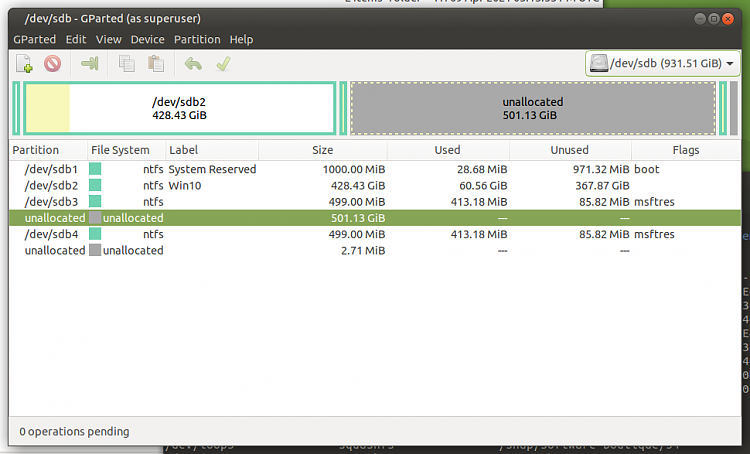
It seems to me that in my version of Macrium Reflect Free, Macrium adds a recovery partition at the end of the disk when restoring a backup image. I don't remember it asking me if I wanted this and I would like to know how to stop this from happening.
Cheers,
Flex



 Quote
Quote