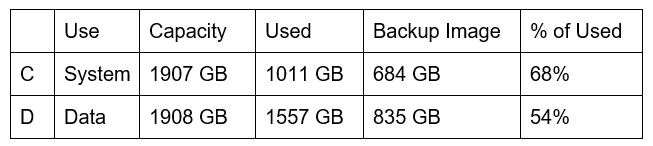New
#1
Advise on system image and a boot disk.
Win 10 Pro OS. 19042.870
It’s been some time since being on and requiring advise of others on these forums.
A brief pre-amble, I lost my wife, the kids their mother two years ago, went to bed as we had for the past 25 years, I awoke next morning to find her dead next to me, no pre warnings, no illness, a massive heart attack during the night--my/our world fell apart, things aren’t better, just more manageable which I suppose does make things better.
This may read stupid but that day I turned the PC off, removed both SSDs and eventually put all of it in storage, I couldn’t face using the PC, used a stand by laptop.
It was our PC, a DIY build together, we did and had everything on it but was complimented by 2 external backups.
About 10 days ago, I can’t explain really why, I resurrected the PC.
Knowing it had been in storage for quite a while and may have got a little damp inside the case I took the side off and left it on a window sill for a few days in direct sunlight, to dry out/climatise, then a can of air and it now sits under my desk complete with the latest version of Win 10, ( 20H2 ) and in use again.
The only hardware set back, PC required a new CPU fan so installed a Noctua 89 Redux 1600, nice, quite and a quick fix.
My questions and I apologies if answered previously is about system image and a boot disk.
But first, is a boot USB/disk and a recovery USB/disk the same thing?
My OS drive, ( C ), while 240gb in capacity has only used 68gb and not likely to use much more.
I have always been aware when cloning to clone to an equal or larger size GB HD/SSD but does the same rule apply when making a system image?
I think what I’m asking, I have a spare 350gb external HD, I could install a system image on that but it seems such a waste of GB and a HD, could I purchase an 80 or 120gb SSD and use that to create a system image on to or must it be the same in gb capacity as the existing OS SSD?
Having been lucky enough never having to do so, am I understanding correctly, in the event of PC failure to boot I would first use a boot disk/USB then if or ever required use a system image and transfer that image to the PCs existing HD/SSD?
Does a system image make a copy of/contain the Win 10 OS but you can’t boot from it hence the reason for a separate boot/recovery USB/disk?
My next question is what size USB stick should I use to make a Win 10 boot disk?
Thanks for reading, advice would be appreciated


 Quote
Quote