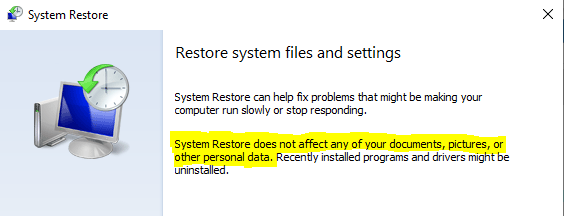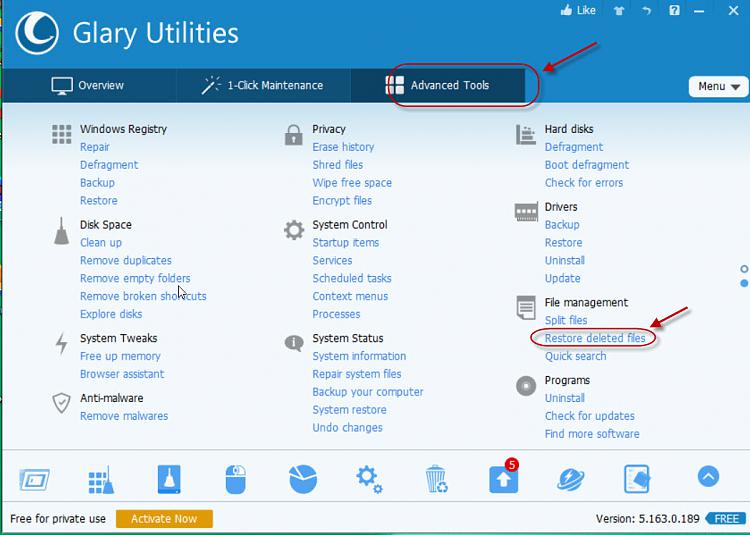New
#1
recovery drive of W10 Home
I have decided, for 'just in case something happens', to make a recovery drive of my Windows 10 Home (version 10.0.19042) on a 32gb usb drive. In doing so, Windows has deleted most of my personal documents on the C: drive (mostly doc/pdf/xls), but not some of the ones on desktop. I have rolled back to a previous restore point, but couldn't get the files back. I have checked on the recovery drive-mounting the .iso on a virtual drive, extracting with 7zip etc.- and the files aren't there.
Have I lost them for good?


 Quote
Quote