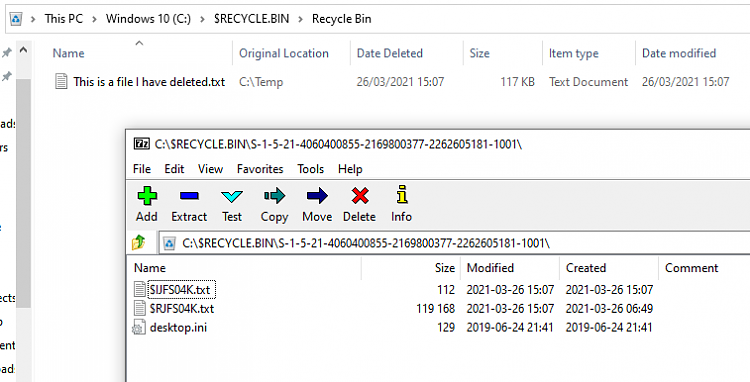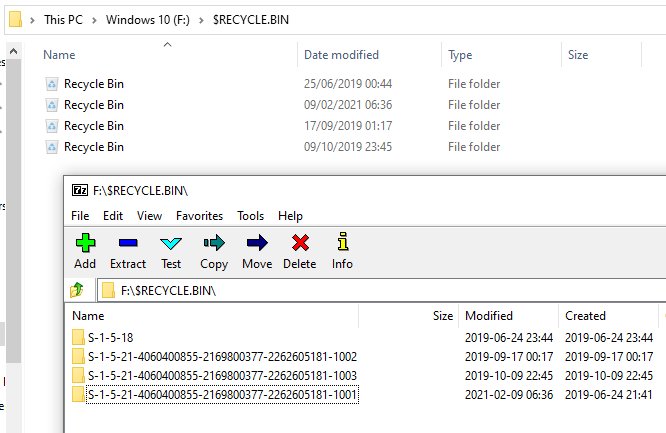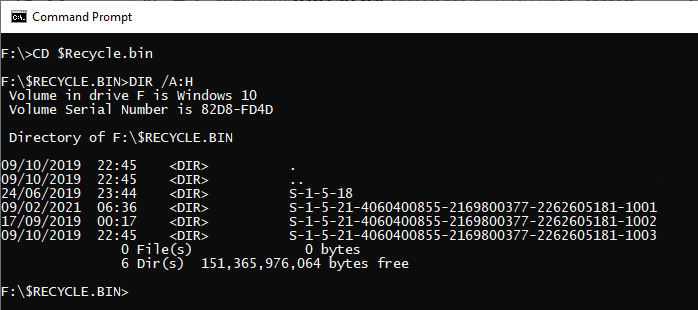New
#1
Macrium Reflect restores Recycle.Bin
I installed Office 2010 and then decide to restore a previous image to get rid of it because the registry and hard drive are never cleaned with an uninstall. In the mean time I had searched the registry for all Office14 occurrences and saved a .reg file and then deleted it (did not empty the Recycle.Bin) and there the file was in the Recycle.bin when I restored the old image.


 Quote
Quote