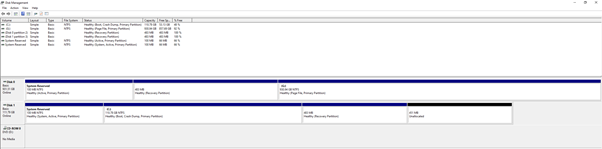New
#1
Cloned SSD won't boot
Hi,
Apologies for this post, as I can see that many others have had this problem and have been given solutions, but the fix often involves writing some code in the command line and I'm not too familiar with this so don't want to try it without some help telling me what to write. I've tried cloning from a smaller SSD to a new, bigger one, and my PC won't boot when I change the boot order in BIOS to the new SSD. Here is a screenshot of my disk management, the C: drive is the old SSD and the G: drive is the new one:
Any help would be very much appreciated.
Thanks



 Quote
Quote