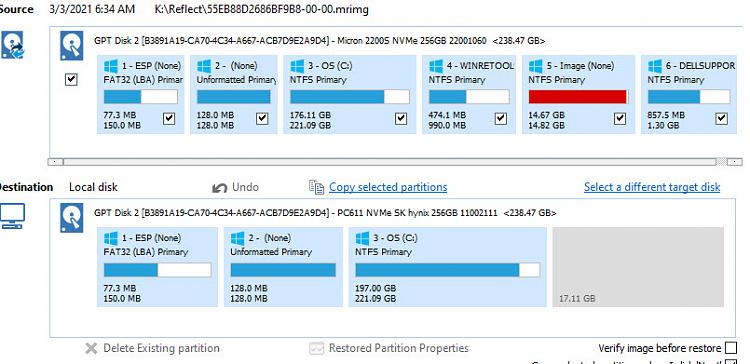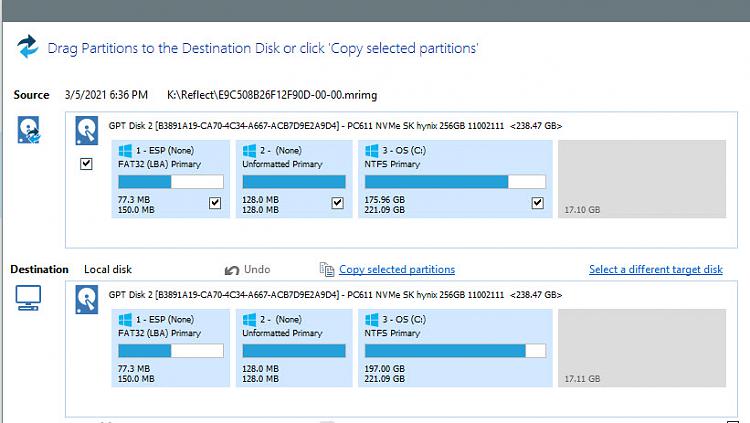New
#11
Missing Partitions Found. Should I Try To Restore Them?
-
-
New #12
I forgot about OOBE.
What is OOBE or Out-Of-Box Experience in Windows 10?
-
New #13
-
New #14
Sorry,
I am unable to decipher the screenshots taken by you on 03 Mar 21 and 05 Mar21
Can you not today open Macrium Reflect which will be in the Backup mode and post a screenshot of what you see? (as in my screenshot)
Can you not today launch Macrium Reflect, go to Restore mode, select the image you restored and a post a screenshot? ( as in my screenshot)
-
New #15
I must apologize for having made at least two errors today in replying on this thread. I have entirely too many things going on at once, and this particular problem had really upset me. The original problem, which led to the motherboard/ssd replacement had existed since May of last year. Dell tried very hard to find and fix whatever it was, which took several hours of my time on the phone, in remote sessions, and so on. Then, last Wednesay I received a standard email from Dell telling me that the replacement would take place that day. It did not, so the next day, I called Dell; the tech called the company that does the on-site work, and told me that the appointment was now set for that day; it did not happen. Early Friday, I got a call from the on-site person, and the replacement took place. After all that time, I really hoped that everything was at last taken care of, until I saw that I only had three partitions, which got me upset again.
I was just about to remedy my latest mistake by taking a different set of screenshots as requested, when I got a reply from Dell which explained why I now have only three partitions:
"The partitions that you had mentioned are
> back up or Windows recovery partitions that are automatically created
> when the operating system is installed. This need not be copied over
> from the back up as the user data is located on the C partition
> (OS/Operating System)."
My full backup that shows six partitions is from the original install of Windows on this computer; apparently they remain there even when entirely new copies of Windows are installed, but as I have found, they go away when a new ssd is installed and a full backup is the run. There must be some code on the new ssd which instructed Macrium Reflect to not copy partitions 4/5/6.
I now can only hope that I never again see the crash caused by the computer losing track of the boot drive.
As always, my thanks to those who have assisted me in dealing with something that I know nothing about.
-
New #16
"The partitions that you had mentioned are
> back up or Windows recovery partitions that are automatically created
> when the operating system is installed. This need not be copied over
> from the back up as the user data is located on the C partition
> (OS/Operating System)."
What a stupid reply from DELL ! They installed the OS. Where is the recovery partition? Where is it automatically created?
The one mistake you did: If you had read the Manual for your XPS 8930, it clearly says make a recovery drive. If you had made a recovery drive you can restore the factory installation with it and that will include the WinRE tools, Image and Dell Support. You could then update Windows with Windows update.
https://www.dell.com/support/kbdoc/e...-dell-computer
-
New #17
The only manual I have seen listed at Dell for both XPS 8900 and XPS 8930 is a Service Manual; I have copies of both of those. Perhaps the manual says what you say it says, but as I have never found such a document, I have not read same. I just checked again: The Service Manual is at the top of the search, and no users manual on the next three or four pages.
If, as you state, I cannot now update Windows using Windows Update. what would I do? (I just ran Windows Update out of curiosity, which found and installed an update for Windows Defender Anti-Virus, obviously not an update to Windows itself.)
- - - Updated - - -
Yes, I marked this as solved, it may not have been, but I'm going to leave the thread as marked.
Here is the screen shot that I was supposed to take earlier today, showing the the full back up made before the replacements took place was only going to restore Partitions 1/2/3. Now that I have at least a modicum of understanding, I found that I could drag 4/5/6 into the Destination disc. Should I do that and then rerun the full backup? My excuse, lame though it be, for not having dragged 4/5/6 into the destination disc is that the only one or possibly two times I had ever had to run a Macrium Reflect full backup restore is that I never saw any missing partitions in the destination disc, had no idea whatsoever as to why three were not there, and was overly anxious to finish the new board and disc installation.
Having asked the question, I am not going to do that until I contact Dell about this, partially as the agent handing the Service Request now seems to be backing away from the statement that all six partitions are not needed.
I want to get verification that a. all six can be restored safely and b. this should be done.

- - - Updated - - -
Short update: I have a Dell remote session scheduled for tomorrow, and here is what the agent wrote when I advised him of the missing partition situation in Macrium: "The partitions 4/5/6 are Windows Recovery and Support Assist partitions that are subject to how the operating system are set up." This will be handled during the remote session, along with one other lesser problem.
-
New #18
Ok,
1. it is not called user manual. It is "XPS 8930 Setup and specifications"
https://www.dell.com/support/home/en...0-desktop/docs
https://dl.dell.com/topicspdf/xps-89...uide_en-us.pdf
Page7 on Recovery Media creation and use
2. I am not saying that you will not be able to update. You may still be able to update with Windows update.
But with what OS has been installed by the DELL technician
a) without a recovery partition you will not be able to"Reinstall Windows 10 to the DELL factory image using the Windows Recovery Environment (Win RE).
b) without a recovery drive, you will not be able to "Reinstall Windows 10 to the DELL factory Image using recovery media"

https://www.dell.com/support/kbdoc/e...mputer#Refresh
When you discuss with DELL, do insist that they restore it to the factory condition that will include the WinRE tools, Image and Dell Support partitions so that you are equipped to reinstall Windows as mentioned above.
3.On an elevated command prompt type reagentc -info and check whether WinRE is enabled.

In the above screenshot and in my case WinRE status is enabled and its location is Partiion no 9 , which is the WinRE Tools.
In your case without a Recovery partiton you may see it as disabled which means that you cannot reinstall Windows 10 using Windows Recovery Environment.
So insist on Dell restoring the PC to the factory condition or providing the rescue media for your specific PC so that you can restore it to factory condition.. If necessary elevate the matter to a higher level.
As I said if only you had created recovery drive, you could have restored your PC to the factory condition with it.
( I presume that MR refuses to restore the three partitions, since the OS installed now is not the same factory format as from the factory image with which it came. There is a mismatch. Just a guess.)Last edited by jumanji; 08 Mar 2021 at 23:51.
-
Related Discussions




 Quote
Quote