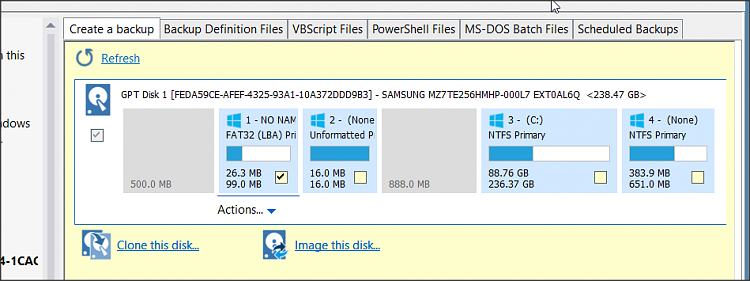New
#11
If the tech is coming to the house to replace the motherboard and SSD they are only going to remove the Motherboard and SSD. They don't even need to start the computer. I would make the image of the SSD and leave the rest to the tech.


 Quote
Quote