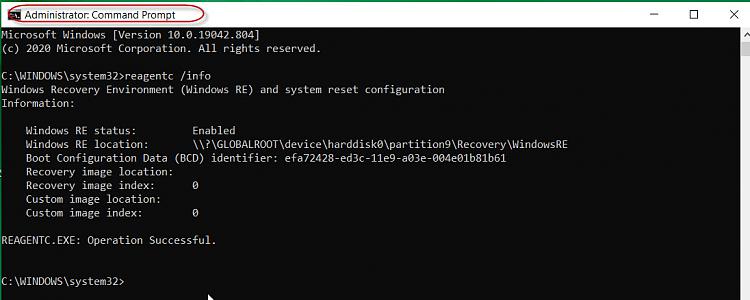New
#1
Trying to set up a recovery drive and backup system files
I am trying to follow these steps to set up a recovery disc onto a 128-GB flash drive. I am in Administrator mode. If I check the "back up systems files to the recovery drive" option, selecting to proceed, and waiting for a few minutes, the recovery drive creator won't let me go any farther. If I uncheck it, it just asks me for 1 GB of space, and I can proceed easily.
Is it really possible that I have at least 128 GB of system files? If I do, is there a way to safely trim them down? Or am I going to have to settle for creating a recovery disc without the system files?
(Windows 10 Home version# 1903)


 Quote
Quote