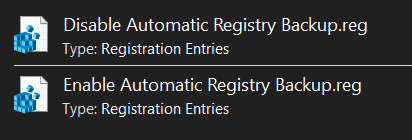New
#1
Restore Registry Backup With PC Not Booting
Windows 10 (64Bit)
If a PC's registry is backed up to a USB flash drive and after messing with the registry, for some reason, it won't boot normally. How do you restore the registry's backed up image? If I run a LiveCD (USB), that will only run with the portable Windows. The host's registry will not be seen, right?
Cheers


 Quote
Quote