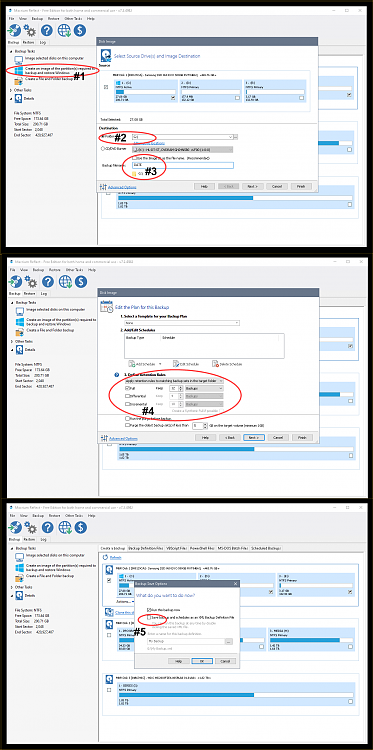New
#1
Moving beyond built-in "Win7" sys backup - questions...
I have a Dell laptop.
1. When creating the WinPE bootable recovery media on the popular free versions (Macrium, EaseUS. AOEMEI. etc), do they typically capture the needed drivers for laptop keyboard and touchpad to work when booted? If this is tenuous, can someone point me to instructions for capturing those drivers for use while booted into the recovery media (USB flash for example)? If any of these programs do that better than others, would be nice to know!
2. My OS and data are all on one C: partition. When setting up incremental/differential partial backups, is that only for data file changes, or does it also pick up OS changes, similar to restore points?
3. Any recommended programs out there that can create system image while booted into the recovery media (so that Windows is down while creating the image)? (The way the old Norton Ghost used to be able to do) Or is my skepticism unwarranted, about programs using a "shadow copy" while Windows is still running?
Thanks,
Windows 10 Home
Version 20H2
OS build 19042.746


 Quote
Quote