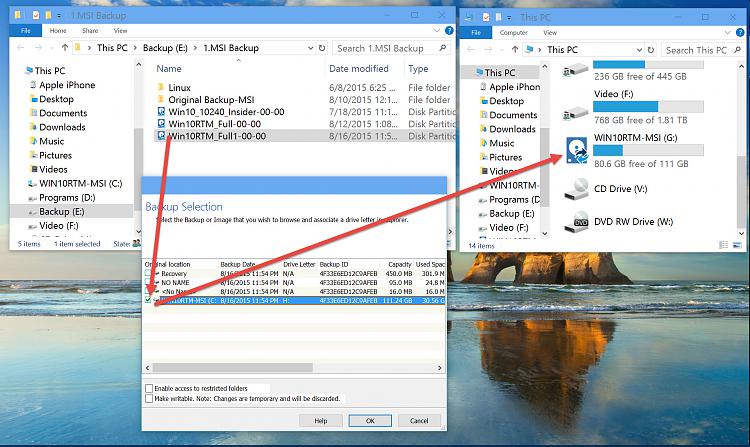New
#11
I have a 9TB RAID 6 disk strictly for OS and data backup images. OS images are around 40GB and 6 minutes to create, data images around 1TB and around an hour&half. I do not consider it wasted space. It has saved my skin enough times. Then again this has my professional work as a consulting software architect and developer, and tax, music, movies, mail, contacts ... hmm, that's a good chunk of my life! My 2 cents :).


 Quote
Quote