New
#1
Help with failed backups
Using Win 10 (v 2004/OS Build 19041.746) and Macrium Reflect, I started getting a VSS Writer error. This occurred, as you would expect, during the opening volume snapshot of the backup (full image to external HD, done weekly). Macrium would then retry without VSS writers and finish the backup successfully. That lasted a week or two, then I could not conclude a backup at all. There were usually at least 2, sometimes more writers reporting failed states. I contacted Macrium support, danced with them for a week, and they concluded it was a Windows problem and I should go bother Microsoft. Much of what I found researching on-line pertains to servers, and this is a single Toshiba laptop. I've used Macrium for nearly a decade, through several iterations of Windows, and never had problems. I don't know whether something has been corrupted, if there's a utility out there that might work. Has anyone dealt with a similar problem?


 Quote
Quote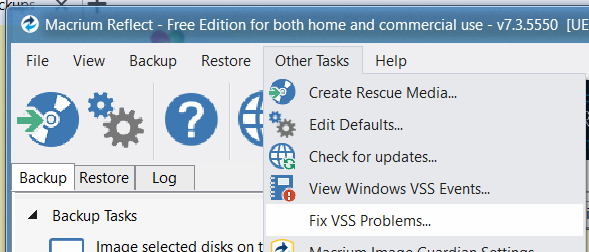

 well, getting out isn't so much fun or easy at present.. at least having a PC problem helps pass the time.
well, getting out isn't so much fun or easy at present.. at least having a PC problem helps pass the time.
