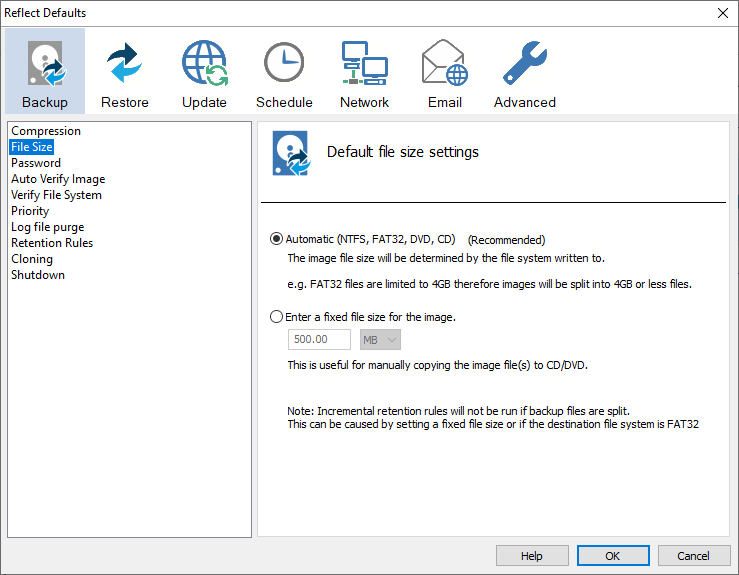New
#1
Macrium Reflect Free 7.3 imaged to USB flash drive produced six files
I've just built a dual-boot machine with Windows 10 (20H2) and Linux (Elementary OS 5.0), and it occurred to me that Reflect (7.3 Free) could probably image that drive including the ext4 partition containing Elementary OS and (I hope) the GRUB bootloader (wherever it resides). The only thing I had handy on which to write a test image was a 64GB USB 3.0 flash drive. Reflect completed the imaging but when I looked at the flash drive, I found five numbered files of 4,194.263 KB and one of 770,001 KB.
So it looks like Reflect saw removable media, assumed it was a DVD drive, and wrote multiple DVD-sized files instead of a single image file, and my questions are:
1) Can anyone confirm that Reflect WILL correctly image that dual-boot drive?
2) Is there a Reflect setting that will cause the program to write the image on the flash drive as a single file instead of as multiple files? I did look but didn't see any settings that looked promising.


 Quote
Quote