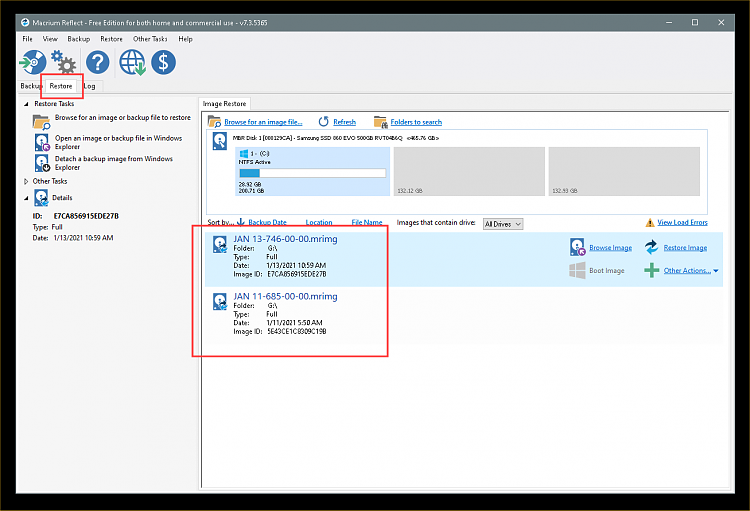New
#1
System Image Back Up Not Working
Hi,
I'm trying to do a system image back up with win10 (20H2) on a new install, but I can't get it working. I don't normally have a problem with this procedure. Nothing I do with any internal or external drive allows me to do it. The result is always a message indicating that there is not enough disk space - which is not the case. The 'Create a system image' process starts to collect the data, then the message pops up. (The install is a, as yet, non-activated version, but this has not been a problem for me before now, so I'm assuming that this is not the reason, unless MS has changed this for the current version - certainly 2004 version is OK.) I have checked the disk and Windows for errors using the safe boot, but no issues were found.
Matt


 Quote
Quote