New
#1
AOMEI Backupper & Cmd Prompt Interface
Recently added AOMEI Backupper to my "image backup apps" collection. I've been using the Macrium Reflect paid version for years, but as with my file backup software, two is better than one for that "just in case" crash.
AOMEI Backupper has the ability to run image backups via a command prompt and in the user manual they even have a pretty detailed section regarding this ability (screen shot below). But the issue I have is that I'd like to image both the "C/" partition and the Microsoft rescue partition (Macrium Reflect does this with a mere click of a check box). With AOMEI, they require that the cmd prompt include the name/letter of the partitions to be included in the image. As you can see in the second screen shot, the MS rescue partition on my Dell laptop (Windows 10, 1909) has neither a name nor a letter. Don't know if this is how Windows 10 just sets this up, or if something just happened. In any event, should I actually add a name and letter to this partition, and if so, is doing it in MiniTool Partition Wizard the way to do it?


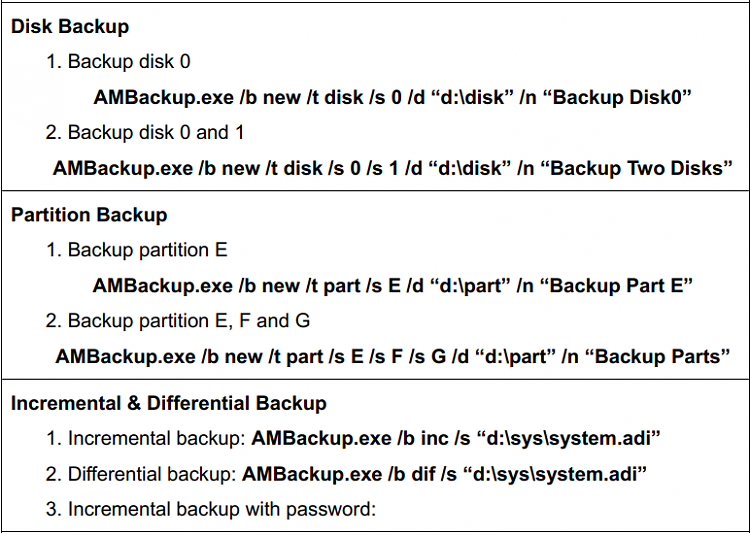

 Quote
Quote