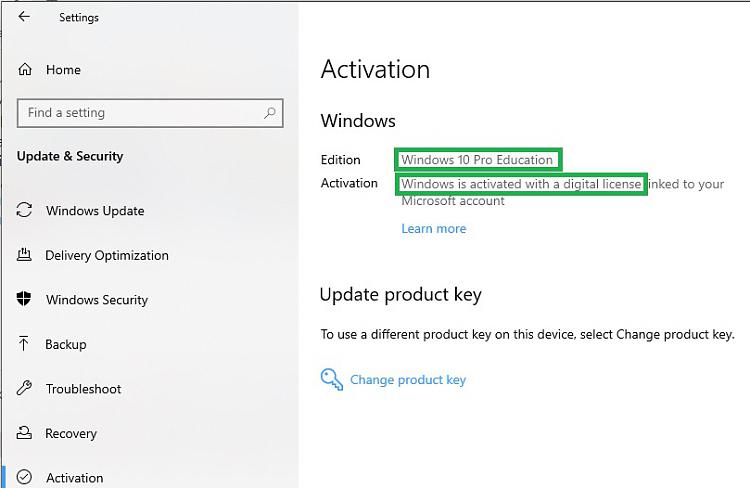New
#1
Need your advice on a migration of an old laptop to a newer laptop
Hello,
I'm helping someone who has bought a new laptop but wants his windows on his old laptop transferred to this new laptop. This means all documents, programs, users , etc...
I told him to install macrium reflect free on both the old and new laptop and run on each a system image.
Now I know that macrium paid version has a redeploy feature to new hardware, is this what he needs to do this migration succesfully? If it fails then we can just restore the new laptop with the image backup right?
What about windows keys? He couldn't find any product key on this new laptop and on the sticker it wasn't mentioned either. Even running magical jelly beans key finder didn't produce any results of keys on the new laptop.
If anyone can help me what I need to do or am missing here to ensure a smooth migration that would be great.
His old laptop windows runs on the 20H2 and the new laptop on a older version.
I do not want to risk making his new laptop unbootable so please help me. Am I risking this should I try to restore the image of his old laptop on his new laptop with macrium reflect free?


 Quote
Quote