New
#701
There is another way, if you have the paid-for v8 Home version. You can remove your licence key and downgrade it to Free.
Now that may not sound a very useful way to get v8 Free, but you can take a note of the Free licence key before reinstalling your Home key. Then you can install the v8 Trial on another machine, then go through the 'purchase' options to change its installed key to the Free key


 Quote
Quote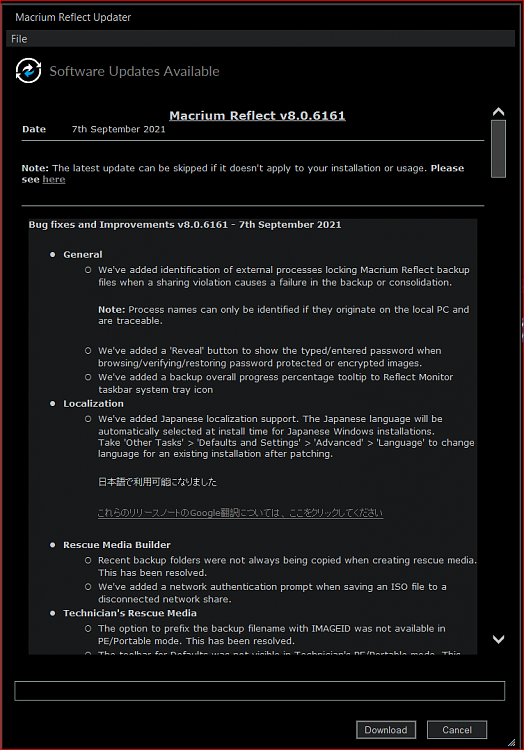



 ).
).

