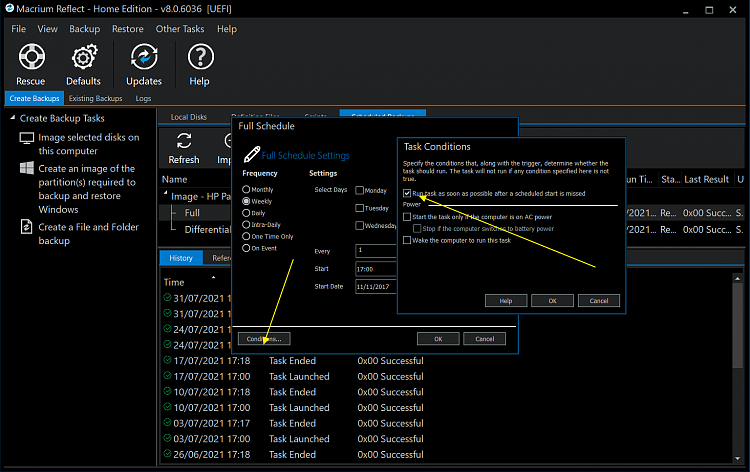New
#651
Macrium Reflect 8 Update Discussion
-
-
New #652
I set MR to make incremental backup every day at 9AM and Differential at 9:20AM. That works fine if PC is on and in W10 but if I miss having W10 on or PC is off then it waits until next day. Is there a way to set it up so it just do it when I'm logged in after that time ?
-
-
-
-
New #656
Thank you guys, for some reason it wasn't on by default and to be frank (not Frank ), I didn't even see those settings.
), I didn't even see those settings.
-
-
New #658
One criticism I have is the way incrementals and differentials are chained.
Try this, create a full, then an inc, then a diff, then a new inc
Logically 2nd inc should link to first inc, with diff being independent.
That is not how it works.
The second inc gets chained to the previous diff.
So doing an inc at 9.00 am and then a diff at 9.20 each day is a bit pointless
All you are doing is creating lots of single diff + single inc mini chains.
The inc at 9 am links to previous diff, and then you create new diff. The inc basically gets superseded by new diff.
To me a more logical is incs daily, diffs weekly, full monthly.
So if you cannot exactly remember how far to go back (say you think is over a week you need to go back), you can go back (say) two weeks with diff, then step forward daily till you get where you want.
See below.

-
-
-
New #660
I was trying to make it KISS but still redundant after which I copy incremental on one and differential to another external disk and each has one copy of full backup too.
That's because I'm not clear which kind of backup would be more beneficial and then use only that.
What do you guys do ?
Related Discussions


 Quote
Quote