New
#611
Macrium Reflect 8 Update Discussion
-
-
New #612
Wow! That's amazing!
OK, so I was concerned about the fact that this MR8 thread had wandered into being an HP printer thread, and now we've "taken off" in an entirely new off-topic direction. Maybe we old fellas should get back to MR8.
I wish we could figure out how to help the guy in Backup & Restore who can't find a way to see the progress-bar window when an automatic MR8 backup is running. Seems that if you run a backup from a script or a batch, there's no GUI, and even if you open the MR application, it "doesn't have any idea" (his words) that a backup is running.
-
New #613
If it's only the last backup that you're checking, you can use the shortcut key Alt+Ctrl+M. (Funny though, I just tried it for my last backup this afternoon & it was blank...it's worked every other time.) You can check if you have the shortkey set by going to How to configure the ReflectMonitor hot key - Knowledgebase 8.0 - Macrium Reflect Knowledgebase.
-
New #614
Tried the "Alternatively, the backup progress can be shown at any time by pressing the 'Hotkey' combination Ctr+Alt+M. If a backup isn't currently running then the status of the last backup run in the current Windows session will be shown."
This is what came up on the screen (and I run four backups, 1 image/3 file/folder every morning.
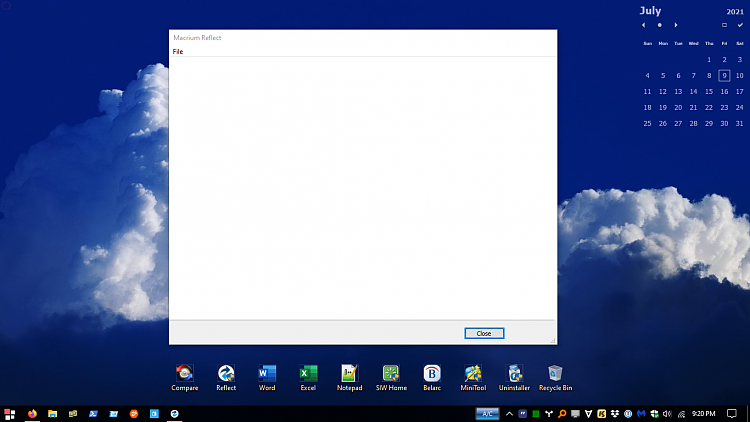
-
New #615
It wonít show all 4. In the past, itís always showed the last one. Mine was blank today an hour ago. Iíll check again tomorrow.
-
New #616
@phrab @Homer712
Mine comes up blank, too. The key combo works perfectly for me when a backup is actually running (in my case, from a shortcut to one of my .xml files, so there's no icon on the taskbar, but there's always the reliable one in the tray during the run, and that one's r/l-clickable), but produces only the blank after a run is complete.
All the other member here ( @perkinw ) wants is some sort of reliable indication that a backup is actually running -- he doesn't care whether it's taskbar or tray, or even just access to the progress-bar window through the program. He hasn't found any way to get it to talk to him when his backups are run automatically on a schedule. (See that thread if you think you have any ideas. I'm thinking he could get it to cooperate with him if he changed to running his backups from batch files with .xml's as targets, through the Task Scheduler. Does that sound possible to you?)
-
-
New #618
@kado897 @perkinw
Looks like we have a winner, then. Whatever method perkinw is using now, he could probably easily change to this method, and he'd get the visibility he needs during each individual, sequential run. Task Scheduler doesn't even have to be involved. MR8 can schedule and run backups with .xml files, and the visibility should be available.
What say you, perkinw?
-
-
-
New #620
But the MR8-internal scheduler is much, much simpler, and there's no need for any other script, batch, or other program. Now the question that occurs to me is whether member perkinw has been using the MR8 scheduler all along, and getting no visible evidence that his scheduled runs are actually running. I hope that's not the case.
Related Discussions


 Quote
Quote