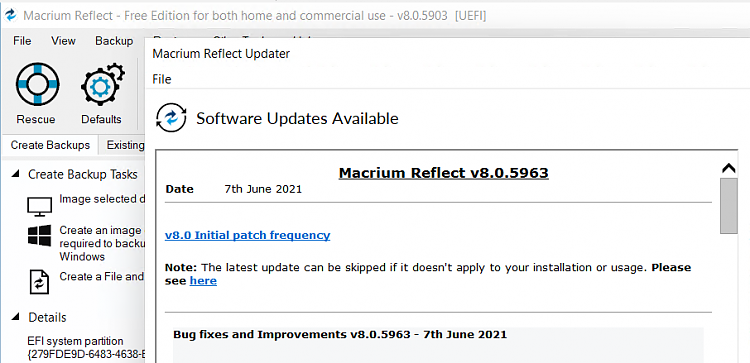New
#561
Hello
I want to create an ISO File
Which Base Win should I choose?
In the installer I did not check "Install ViBoot" is this for Virtual Machines?
In Rescue Media Settings I did not mark "Check for devices missing on boot"
In Option Tab I have unchek "Add WiFI Support" (I dont have WiFI in my computer only Ethernet)
In Devives & Drivers Tab I did not check "Use host drivers for USB devices where possible"
A) Am I ok to continue with my Rescue Media Builder once I know which Base Win should I choose?
B) Something else I forgot to set?
Thanks
Camelia




 Quote
Quote
 Thanks...should have seen that. I wonder why it chose something different by default.
Thanks...should have seen that. I wonder why it chose something different by default.