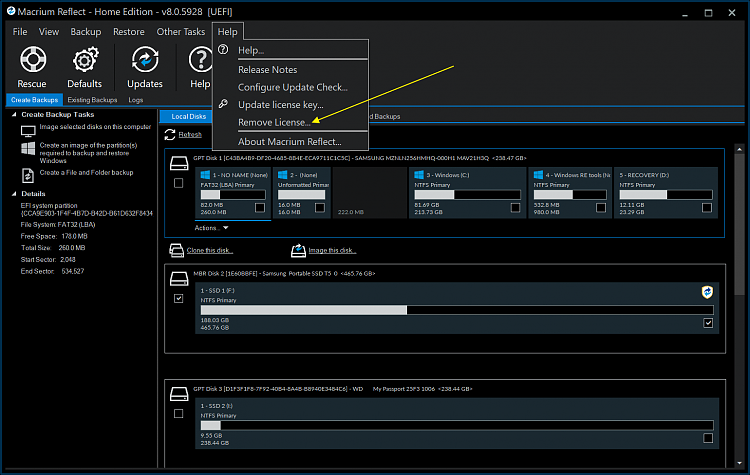New
#371
Just took a better look at Rescue USB, some nice options I don't believe existed earlier. You can for instance change resolution on the fly. Open and read all backups and also make backups right from it. Don't even need MR to be installed. There's no dark mode (pity) but changing resolution to lower res, font gets larger and so easier to reed.Window is also scalable and can be moved.


 Quote
Quote