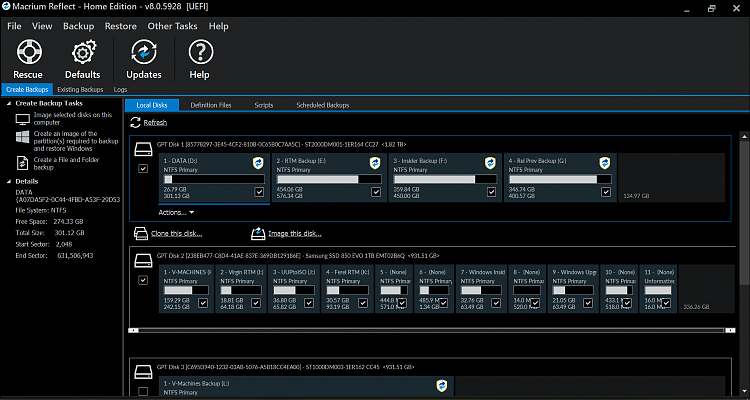New
#361
" not your primary residence ".............totally agree !
Accuracy and reliability are the two most important items , they are both Macriums strongest ...........!!
" not your primary residence ".............totally agree !
Accuracy and reliability are the two most important items , they are both Macriums strongest ...........!!
I think I'm getting ready to install my newest v.7 (upgradeable to v.8). Depends on some answers here, of course.
So, installation of v.7 will be a piece of cake, since I'm familiar with that. I'm aware of the tiny font in v.8, so if I should choose to upgrade v.7 to v.8, and find that the tiny font is totally unreadable to me, can I go back to v.7 without getting penalized?
I've also seen problems surfacing when updating v.7 to v.8. Have those been resolved?
Thanks for any and all help!
Thanks, Count.
One more question regarding an existing paid installation . . . I will need to remove it, but I think I read somewhere that I need to un-register it so I can use it on another computer?
I also have to do the same for one gifted to me so the original "owner" can reuse that one.
How do I un-register? Are there instructions somewhere?
You're free to do a clean install as Mike suggested, or after V7 just accept the V8 upgrade and apply it. That's what I did. There is no right or wrong answer.
As far as all the issues anybody could have run into being fixed, that question cannot be answered. I wouldn't concern yourself with fretting over things that may or may not even happen. You have MR backups and the rescue thumbs still work, so you are not jumping off a cliff.
Now, as far as the "teeny" font. There was a patch to V8 just the other day that reverted the font sizes to the same as V7, so that is a moot point right now. Just apply the patch if it doesn't do automatically and you are right back to seeing what you saw before.
Here is an example from my machine. The V8 with the font patch applied.